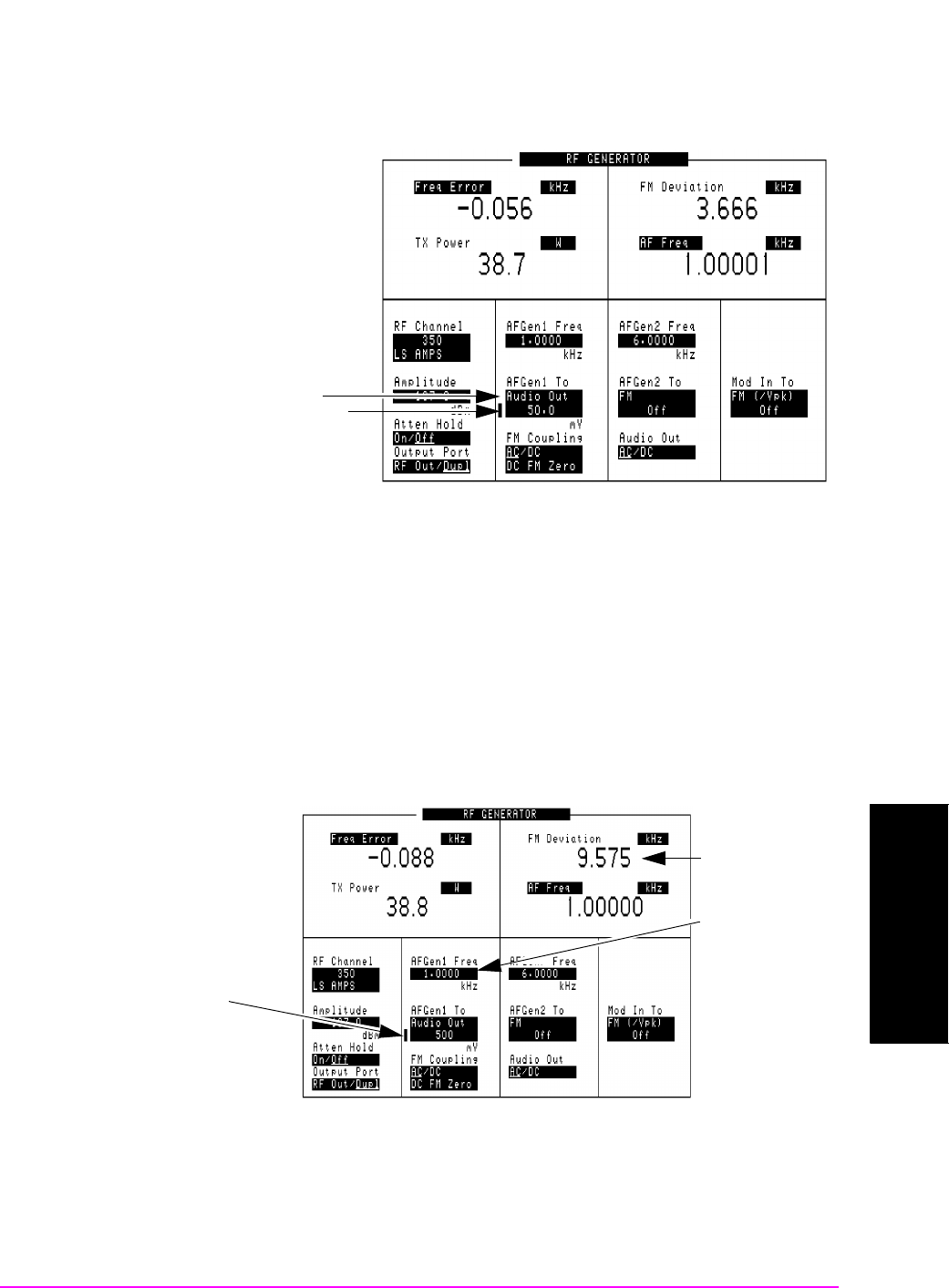
Chapter 2 41
Testing AMPS Base Stations
Transmitter Maximum Voice Deviation
Chapter 2
Testing AMPS Base Stations
9. Press the RF Gen key to access the RF GENERATOR screen.
10. Set the AFGen1 To field to Audio Out, and a level of 50 mV.
11. With the cursor still positioned in front of the level setting
(50 mV), press the
Incr Set key and enter 20 dB using the keypad.
12. Turn on the transmitter.
13. With the cursor still positioned in front of the level setting (50 mV)
press the up-arrow key once to increment the level by 20 dB.
14.Read the FM deviation.
15.Vary the AFGen1 Freq from 300 Hz to 3 kHz and observe the FM
deviation at each frequency. Deviation must not exceed the rated
system specification of ±12 kHz at any time.
16.Disconnect the cable to the transmitter’s audio modulation input
(connected in step 4) to reduce the chance of errors in your next
transmitter test.
Audio Out
Initially 50 mV
Increment
AFGen1
level by
20 dB.
Watch the
FM Deviation
while...
...changing
the AFGen1
Freq from
300 Hz to
3 kHz.
Main Menu


















