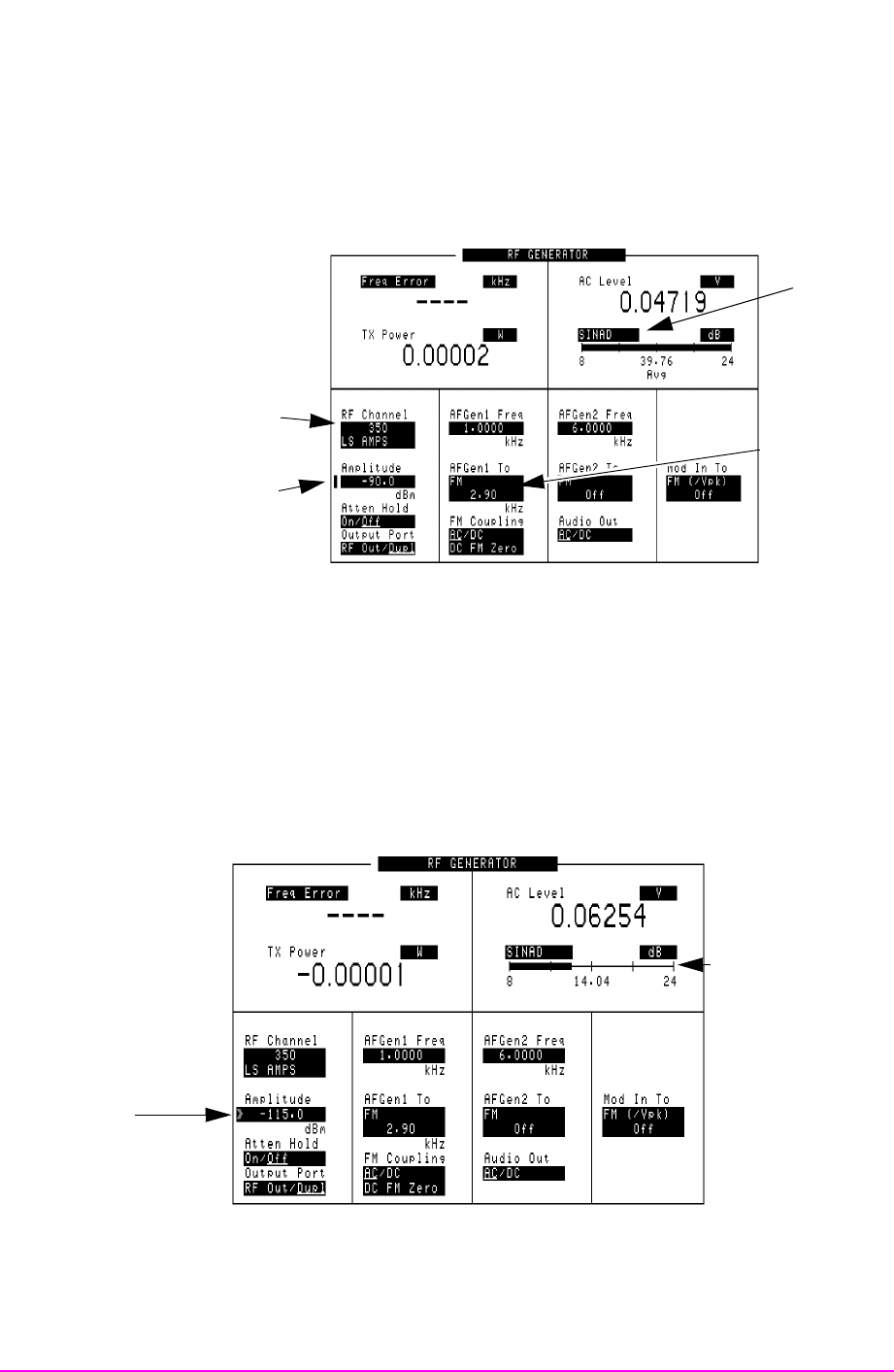
44 Chapter 2
Testing AMPS Base Stations
Receiver Sensitivity (SINAD)
14. Set an initial RF generator level in the Amplitude field. This value
depends on the sensitivity of the receiver; but −90 dBm should be a
good starting point. At this point you should be able to turn the Test
Set’s Volume knob clockwise and hear a 1 kHz tone from the Test
Set’s speaker.
15. Set the Amplitude field to increment in 1 dB units. To do this,
position the cursor in front of the Amplitude field, press the
Incr Set key, and enter 1 dB using the keypad.
16. With the cursor front of the field, turn the knob to decrease the
Amplitude setting until the desired SINAD measurement is
displayed (commonly 12 dB). You should hear the 1 kHz tone get
noisy as you approach the 12 dB SINAD reading.
Figure 2-6 SINAD Test Results
Set to
SINAD.
Turn on FM
modulation
for the RF
Generator.
Set an initial
level of
−90 dBm.
Enter the
RF Chan-
nel number.
As you decrease the
RF generator
amplitude into your
receiver....
...the SINAD
reading goes
down and the
signal through
the Test Set’s
speaker gets
noisy.
Main Menu


















