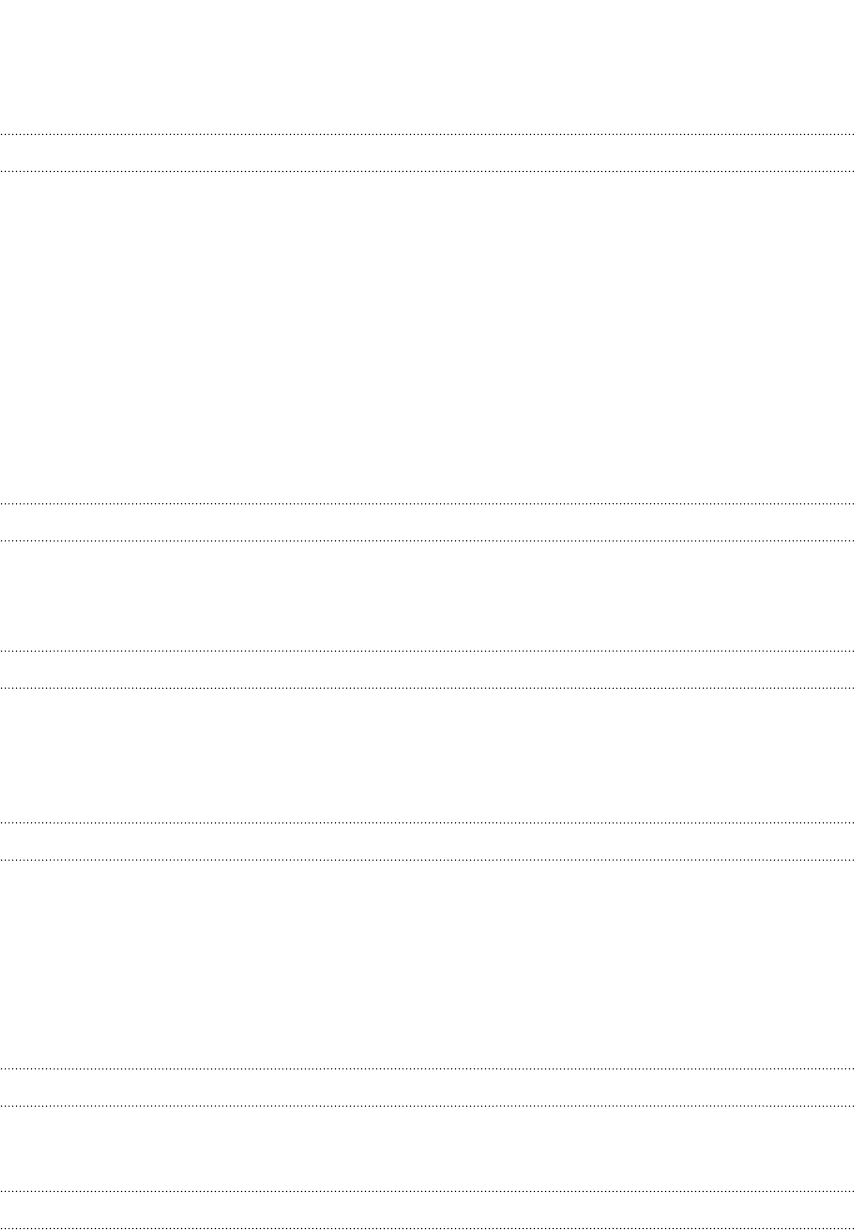
Starting a conference call 33
Call history 34
Turning airplane mode on or off 35
People
Keeping in touch 36
Importing contacts from your SIM card 36
Adding a new contact 36
Jumping to a section in the contacts list 37
Filtering your contacts list 37
Merging contact profiles 37
Searching, editing or deleting 38
Sharing with a group of contacts in real-time 39
Organizing your contacts into groups 40
What is the Me tile? 42
Posting to social networks 42
Filtering social updates 43
Keyboard
Using the onscreen keyboard 44
Entering words with predictive text 45
Changing the keyboard language 45
Messaging
Texting and chatting in one place 46
Sharing pictures, videos, and more in a message 47
Viewing and replying to a message 48
Managing conversations 49
Email
Adding your Microsoft account 50
Adding a POP3/IMAP email account 50
Adding a Microsoft Exchange ActiveSync account 51
Checking email 52
Sending email 53
Managing email messages 54
Changing email account settings 54
Photos, videos, and music
Photos 55
Music + Videos 57
Storage
Types of storage 58
Freeing up phone storage 58
Checking phone and SD card storage 59
Keeping tabs on phone storage 59
3 Contents


















