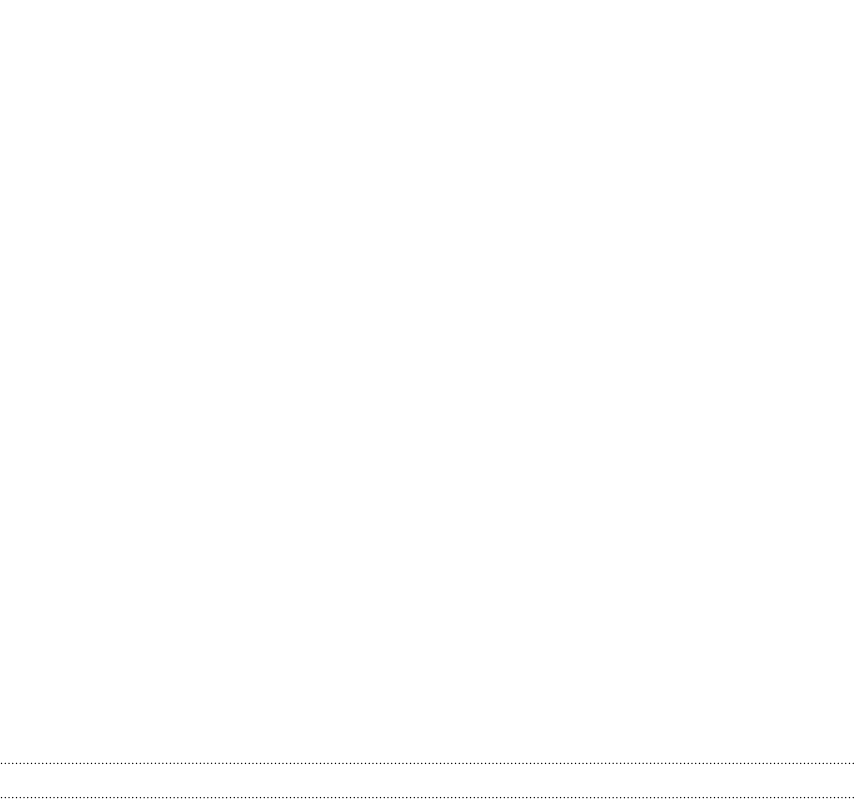
Changing the language
The first time you set up your phone, it prompts you to choose a language. You can
change the language setting at any time. Changing the language adjusts the keyboard
layout, date and time formatting, and more.
1. On the Start screen, slide to the left.
2. Tap Settings > language+region.
3. Tap the Phone language box, and then choose the language that you want.
4. When you're asked to download the language features, tap yes.
5. Tap restart phone to make your changes.
Accessibility settings
Use these settings to make your phone easier to use.
1. On the Start screen, slide to the left.
2. Tap Settings > ease of access.
3. Choose the settings you want.
Managing apps
Changing application settings
In most cases, you can change the settings for an app only when you're inside that
app. For some apps, you can change their settings without having to open the apps.
1. On the Start screen, slide to the left.
2. Tap Settings.
3. Flick left to go to applications.
4. Tap an app or category to see what settings are available and choose the
settings that you want.
91 Settings


















