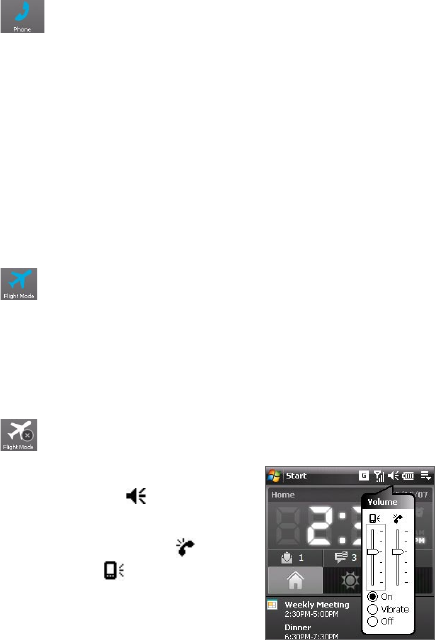
Using Phone Features 53
To resume call function
• Turn on the phone function by tapping the Phone button again on
the Comm Manager screen.
The icon indicates the phone function is turned on.
Flight mode
Another way to turn off the phone function is to switch your device to
Flight mode.
To enable Flight mode
When you enable Flight mode, it turns off all wireless radios on your device,
which include the phone function, Bluetooth, and Wi-Fi.
1. Tap Start > Programs > Comm Manager or tap Start > Settings >
Connections tab > Comm Manager.
2. On the Comm Manager screen, tap the Flight Mode button to enable
Flight mode.
The icon indicates that Flight mode is enabled.
To disable Flight mode
When you disable Flight mode, it turns the phone function back on. This
also restores the previous state of Bluetooth, but keeps Wi-Fi disabled.
• Disable Flight mode by tapping the Flight Mode button again on the
Comm Manager screen.
The icon indicates that Flight mode is disabled.
Adjust the device volume
1. Tap the Speaker icon ( ).
2. Under Volume, do the following:
• Adjust the phone volume (
) or
device volume ( ) by moving the
slider to the desired volume level.
• Tap On, Vibrate, or Off to change both
the system and ringer volume settings.


















