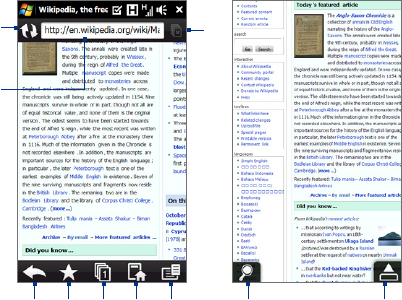
Internet 153
8.3 Using Opera Mobile™
Opera Mobile™ is a full-featured Internet browser, optimized for use on your
device.
Note You can also use Internet Explorer® Mobile to browse the web. To open Internet
Explorer Mobile, tap Start > Internet Explorer.
1
2
3 4 5 6 7
8
109
1 Refresh. Tap to reload the web page being viewed.
2 Address bar. Enter the URL of the web site here.
3 Back. Tap to go back to the previous web page viewed.
4 Bookmarks. Tap to go to the Bookmarks screen where you can add a bookmark,
edit bookmarked web pages, and send the favorite URL link via one of the
Messaging accounts.


















