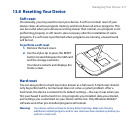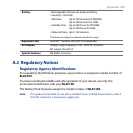Managing Your Device 281
• Use the AC adapter to plug your device into an external power outlet
whenever possible, especially when using a storage card or when using a
modem or other peripherals.
• Turn Bluetooth off when you are not using it. Make your device visible to
other devices only when you are trying to establish a Bluetooth partnership.
For more information about Bluetooth, see Chapter 9.
• Tap Start > Settings > Connections tab > Wi-Fi, tap the Wireless Networks
button, then tap Menu > Advanced . From the Turn off Wi-Fi if not
connected in list, select a timeout period so that Wi-Fi can be automatically
turned off when your device is not connected to any wireless network for
some time.
• Lower the volume.
• Close battery-intensive programs, such as the Camera, when you are done
using them. Make sure the programs are ended and are not continuously
running in the background. Refer to “Using Task Manager” in this chapter for
information on closing programs.