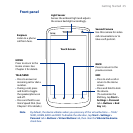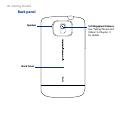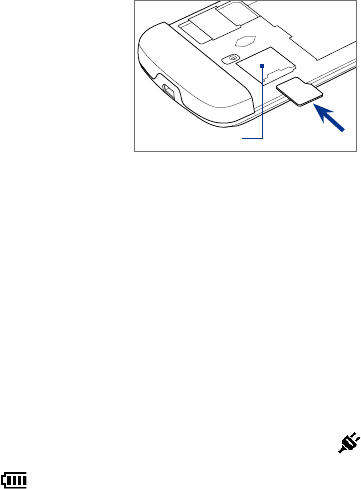
Getting Started 31
Storage card
To have additional storage for your images, videos, music, and files, you can
purchase a microSD™ card and install it into the your device.
To install a microSD card
Insert the microSD card into the slot with
its gold contacts facing down until it clicks
into place.
Note To remove the microSD card, press it to
eject it from the slot.
Storage card slot
1.3 Charging the Battery
New batteries are shipped partially charged. Before you start using your device, it is
recommended that you install and charge the battery. Some batteries perform best
after several full charge/discharge cycles.
To charge the battery
Connect the USB connector of the AC adapter to the sync connector on your
device.
Plug in the AC adapter to an electrical outlet to start charging the battery.
Note Only the AC adapter and USB sync cable provided with your device must be used to
charge the device.
Charging is indicated by a solid amber light on the LED indicator under the POWER
button. As the battery is being charged while the power is on, a charging icon
also appears in the title bar of the Home screen. After the battery has been fully
charged, a full battery icon appears in the title bar of the Home screen.
1.
2.