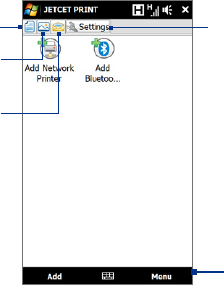
Programs 239
5 Switch between automatically receiving (as items arrive) or manually retrieving
Outlook e-mails. See Chapter 7 for details.
6 Connect or disconnect active data connections (GPRS, for example).
12.7 JETCET™ PRINT
JETCET PRINT lets you print image files or documents from your device straight to
a Bluetooth, or network printer. You can also print e-mails, e-mail attachments, web
pages, appointments, contacts, and tasks.
Tip For more information about JETCET PRINT, consult the JETCET PRINT help in your
device by tapping Menu > Help > Contents in the JETCET PRINT screen.
Open JETCET PRINT
Tap Start > Programs > JETCET PRINT.
Tap to select a
document to print.
Tap to view and select
additional tools or options.
Tap to select an
image to print.
Tap to select an
e-mail, e-mail
attachment,
appointment,
calendar, or task
to print.
Tap to set up a
printer or change the
printer settings.


















