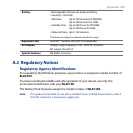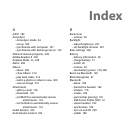294 Index
C
Calendar
- create appointment 230
- send appointment 233
- view appointment 232
Call History 55
Calling
- from Contacts 51
- from Home screen 51
- from Phone screen 49
Camera
- about 196
- Advanced Options
205
- capture modes 196
- file formats 197
- icons 200
- Menu Panel 202
- zooming 203
Car kit phones 61
Clear Storage 278
Clock & Alarms 263, 266, 269
Comm Manager 238, 265
Compact QWERTY 93
Company Directory 142
Conference call 54
Configure data connection settings 32, 270
Connect device to Internet
- Dial-up 151
- start a connection 152
- ways of connecting 146
Connection Setup 32, 39, 270
Contacts 234
Contacts Picture capture mode 197
Copy
- contacts to SIM card 246
- copy and manage files 260
- media files from PC to device 217
- SIM contacts to device 246
D
Device name 267
Dial-up 151
Direct Push 136, 239
Disconnect data connection 239
Disk Drive mode 44
Download
- download complete e-mail 129
- e-mail download settings 125, 131
- file attachments 130
- Java applications 244
- satellite data 192
- synchronize e-mails 131
- web feeds 169
Draw 242
E
E-mail
- Internet e-mail account (POP3/
IMAP4) 124
- mail server settings 125
- Mail tab (Home screen) 71
- send 128
- settings (POP3/IMAP4) 125
- setup wizard 124
- synchronize 102, 131, 134