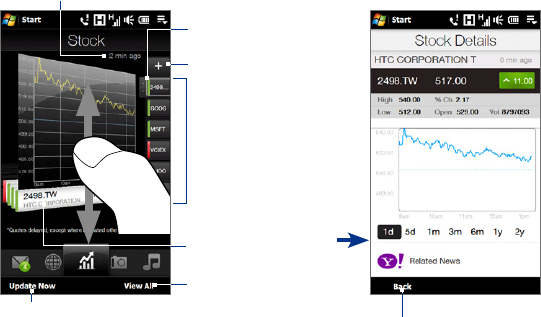
TouchFLO™ 3D 75
Tips • You can add up to 14 stock quotes or stock market indices on the Stock tab.
• Selected stock quotes are automatically added to My Portfolio, while selected
stock market indices are automatically added to Market Summary. See “To
manage your stock portfolio or market summaries” later in this chapter for details.
To view stock quotes or stock market indices
The Stock tab displays a stock quote or stock market index in an intraday chart that
shows the trading time and price, the stock quote or stock market index, current price
or volume, and the change in price or volume. The color band on the left of the stock
or stock market index name or button indicates whether it has gained (green) or
declined (red). To view the stock quote or stock market index details, touch the chart.
Touch to add another stock
or stock market quote.
To display the chart of
the next or previous stock
quote or stock market
index in the list, swipe your
finger upward/downward
on the screen, or touch
the stock or stock market
index button.
Touch to view all stocks
and stock market indices
you are monitoring in
the My Portfolio
or
Market Summary.
Shows the last information update.
Touch this area to download the latest
stock/stock market information.
Touch the chart to open
the Stock Details screen.
Touch to return
to the Stock
tab.
Touch to download the
latest stock/stock market
information.
Color band indicator


















