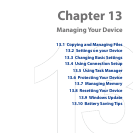Programs 253
12.15 WorldCard Mobile
WorldCard Mobile lets you take a photo of a business card and easily export the
contact information on the card into your Contacts.
To open WorldCard Mobile
Tap Start > Programs > WorldCard Mobile.
Tap to view
the WorldCard
Mobile copyright
information.
Tap to open
the WorldCard
Mobile help.
Tap to open the
Camera program
and take a photo of
a business card.
Tap to exit
WorldCard Mobile.
Capture and export business card information
Capture a business card and export the card information as a new contact in your
Contacts list.