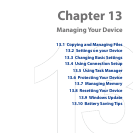Managing Your Device 267
Display settings
To adjust the screen brightness
1. On the Home screen, slide to the Settings tab and then tap All Settings.
2. On the System tab, tap Power > Backlight tab.
3. Clear the Auto adjust backlight check box to display the sliders for adjusting
brightness.
4. Adjust the brightness by dragging the slider under On battery power and
On external power.
Tip Select Auto adjust backlight to automatically adjust the backlight brightness
according to the ambient lighting.
To set the backlight to dim after a time delay
1. On the Home screen, slide to the Settings tab and then tap All Settings.
2. On the System tab, tap Power > Advanced tab.
3. In On battery power and On external power, select the Turn off backlight
if device is not used for check box, then specify the time delay.
To increase or decrease the size of text on the screen
1. On the Home screen, slide to the Settings tab and then tap All Settings.
2. On the System tab, tap Screen > Text Size tab.
3. Move the slider to increase or decrease the text size.
Device name
The device name is used to identify your device in the following situations:
• Synchronizing with a computer
• Connecting to a network
• Restoring information from a backup