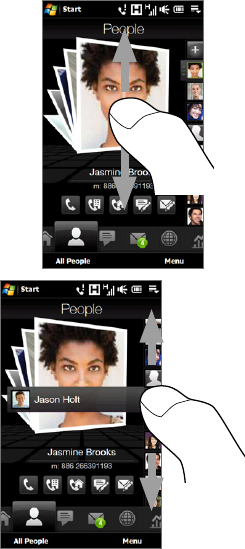
TouchFLO™ 3D 69
To choose from your favorite contacts
Do any of the following:
To flip through the contact pictures one at a
time, swipe your finger up or down the screen.
On the picture strip at the right side of the
People screen:
Touch the picture of the desired favorite
contact; or
Press and hold on the currently selected
contact picture to display a slide-out bar,
and then slide up or down the picture
strip. Release your finger when the
desired favorite contact is selected.
•
•
•


















