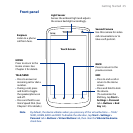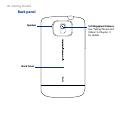21
Chapter 13 Managing Your Device 259
13.1 Copying and Managing Files .......................................................................260
13.2 Settings on your Device ...............................................................................261
Personal tab .............................................................................................................................261
System tab ................................................................................................................................262
Connections tab .....................................................................................................................264
13.3 Changing Basic Settings ...............................................................................266
Date and time..........................................................................................................................266
Regional settings ................................................................................................................... 266
Display settings ......................................................................................................................267
Device name ............................................................................................................................ 267
Ringer settings ........................................................................................................................268
Alarms and notifications ..................................................................................................... 269
Phone services ........................................................................................................................ 270
13.4 Using Connection Setup ...............................................................................270
13.5 Using Task Manager ......................................................................................272
13.6 Protecting Your Device .................................................................................274
Protect your SIM card with a PIN ...................................................................................... 274
Protect your device with a password..............................................................................274
Encrypt files on your storage card ...................................................................................275
13.7 Managing Memory .......................................................................................276
13.8 Resetting Your Device ...................................................................................277
Soft reset ...................................................................................................................................277
Hard reset .................................................................................................................................277
Clear Storage ........................................................................................................................... 278
13.9 Windows Update ...........................................................................................279
13.10 Battery Saving Tips .....................................................................................280