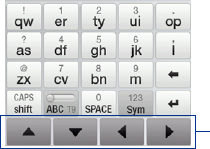
36 Getting Started
Stylus
You can use the stylus to navigate and interact with the touch screen. To use the
stylus, pull it out from the stylus compartment at the bottom of the right panel of
your device.
The stylus is magnetic and sticks to the side when held close to the device. This
prevents you from accidentally losing or misplacing the stylus.
Basically, you tap with the stylus to open programs and select items on the screen,
and you tap and hold on the screen to open a shortcut menu. You can also use the
stylus the same way as what you do with finger gestures, such as swiping, sliding
and flicking on the screen.
On-screen navigation control
When using the Full QWERTY or Compact QWERTY on-screen keyboard, you can
touch the Navigation Control keys at the bottom of the keyboard for directional
control. Touch the directional arrows to navigate up, down, left, and right on the
screen.
Navigation
Control keys


















