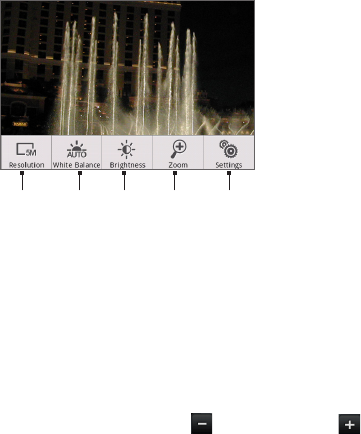
126 Camera and Multimedia
1 2 3 4 5
To open the menu panel
While on the Camera screen, press MENU.
1
Resolution Tap to change the resolution (capture size).
2
White Balance Tap to adjust the white balance. White balance
enables the camera to capture colors more accurately by
adjusting to the current lighting environment. White balance
settings include: Auto, Daylight, Cloudy, Incandescent, and
Fluorescent.
3
Brightness Tap to open the Brightness bar so you can adjust the
brightness. On the Brightness bar, tap to decrease, or to
increase the brightness level. Tap outside the Brightness bar to
apply the change.
4
Zoom Tap to show the Zoom control.
5
Advanced Tap to open the advanced camera settings.


















