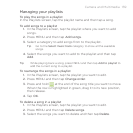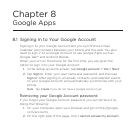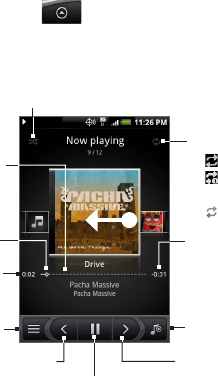
136 Camera and Multimedia
Opening Music
Press HOME, then tap > Music. The Playback screen displays.
Playing music
Press and drag
to jump to any
part of the song.
Tap to turn shuffle on and off.
(Shuffle is off when button is gray.)
Tap to cycle through
the repeat modes:
Repeat all songs
Repeat current
song
Don’t repeat
•
•
•
Remaining time
Tap to pause or to
resume playing the
song.
Elapsed time
Progress bar
Tap to go to
the Library.
Tap to go to the
previous song in the
Now playing list.
Tap to go to the next song
in the Now playing list.
Tap to toggle
between showing the
Now playing list and
Playback screen.
Tip You can also swipe your finger from right to left or left to right to go to
the next or previous song in the Now playing list.
Notes • Press the VOLUME UP or VOLUME DOWN button to adjust the
playback volume.
• If you are using the wired headset to listen to music, press the center
button to toggle between playing and pausing playback. Press the
previous or next buttons to go to the previous or next song.