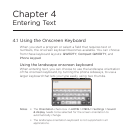Using People 81
To add a contact to speed dial
1. On the Information tab of the Contact Details screen, press
MENU and then tap Set speed dial.
2.
In Number, tap Not defined, and then tap the contact number
you want to assign to the speed dial number.
3.
In Location, tap Not defined, and then tap a speed dial key
(number 2 to 9). When you press and hold the assigned key on
the phone dialer screen, your phone will call the contact. For
more information about making calls using the phone dialer
screen, see “Calling using the phone dialer screen” in Chapter 2.
4.
Tap Save.