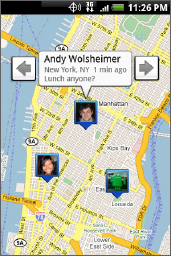
Google Apps 163
Accepting an invitation
When you get a sharing request from a friend, you can:
Accept and share back. You can see your friend’s location, and
your friend can see yours.
Accept, but hide my location. You can see your friend’s location,
but they can’t see yours.
Don’t accept. No location information is shared between you and
your friend.
You can change how your location is shared with each friend at any
time. Refer to “To share your location with friends and request to see
their locations” earlier in this chapter for more details.
Showing your friends
You can show your friends using the map view or the list view.
Map view
When you open Google Maps, it shows
your friends’ locations. Each friend is
represented by a photo icon with an
arrow pointing at his or her approximate
location. If a friend has opted to enable
city-level sharing, his or her icon will
not have an arrow and it appears in the
middle of the city. Refer to “To share your
location with friends and request to see
their locations” earlier in this chapter for
more details.
•
•
•


















