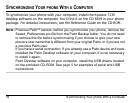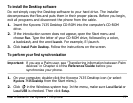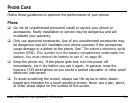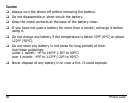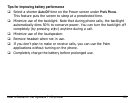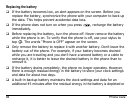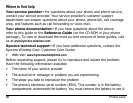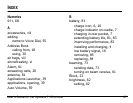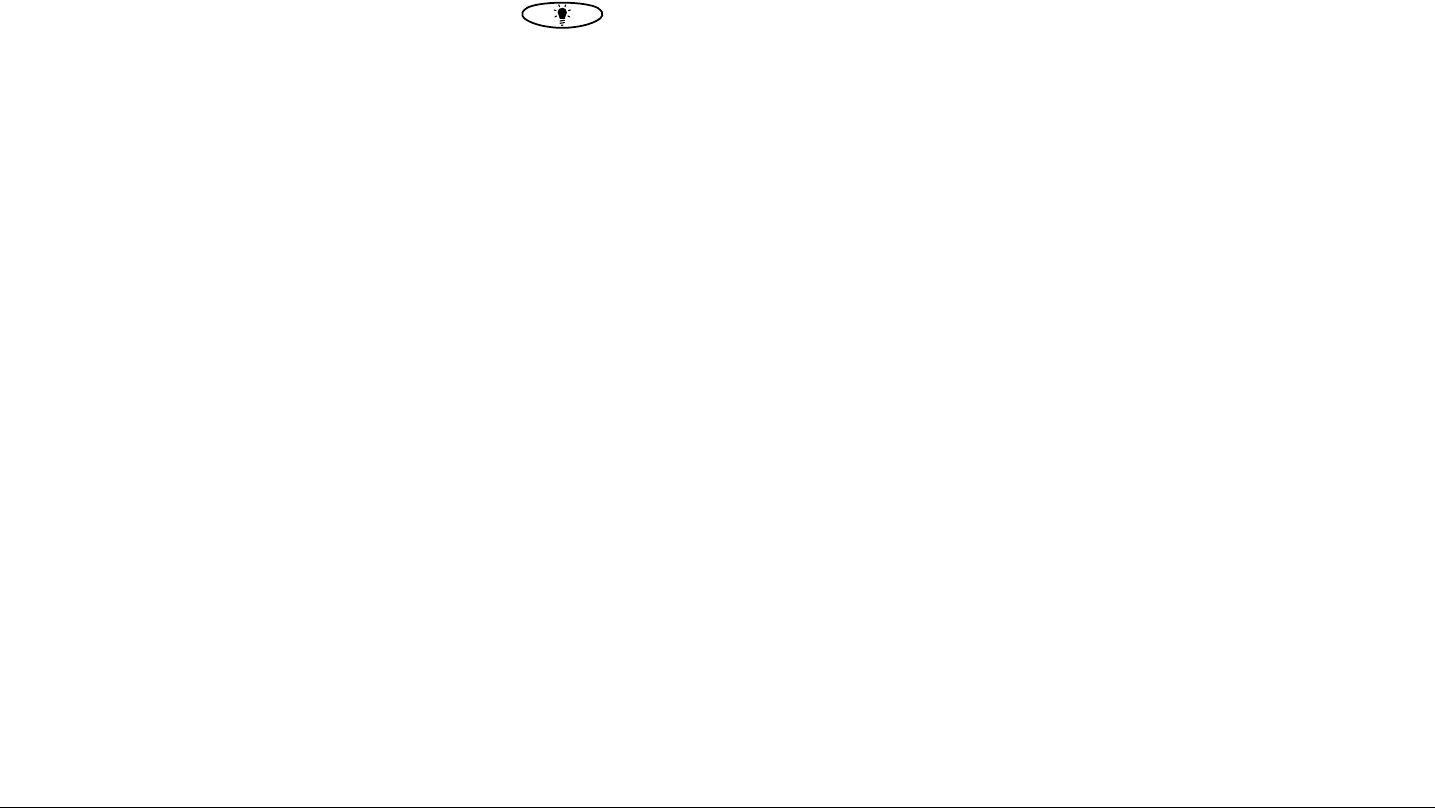
User’s Guide for the Kyocera 7135 phone 83
Tips for improving battery performance
Select a shorter Auto Off time on the Power screen under Prefs Phone.
This feature puts the screen to sleep at a preselected time.
Minimize use of the backlight. Note that during phone calls, the backlight
automatically dims 50% to conserve power. You can turn the backlight off
completely (by pressing ) anytime during a call.
Minimize use of the loudspeaker.
Remove headset when not in use.
If you don’t plan to make or receive calls, you can use the Palm
applications without turning on the phone.
Completely charge the battery before prolonged use.