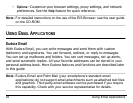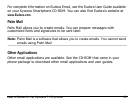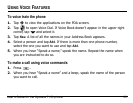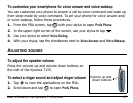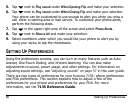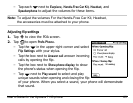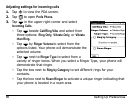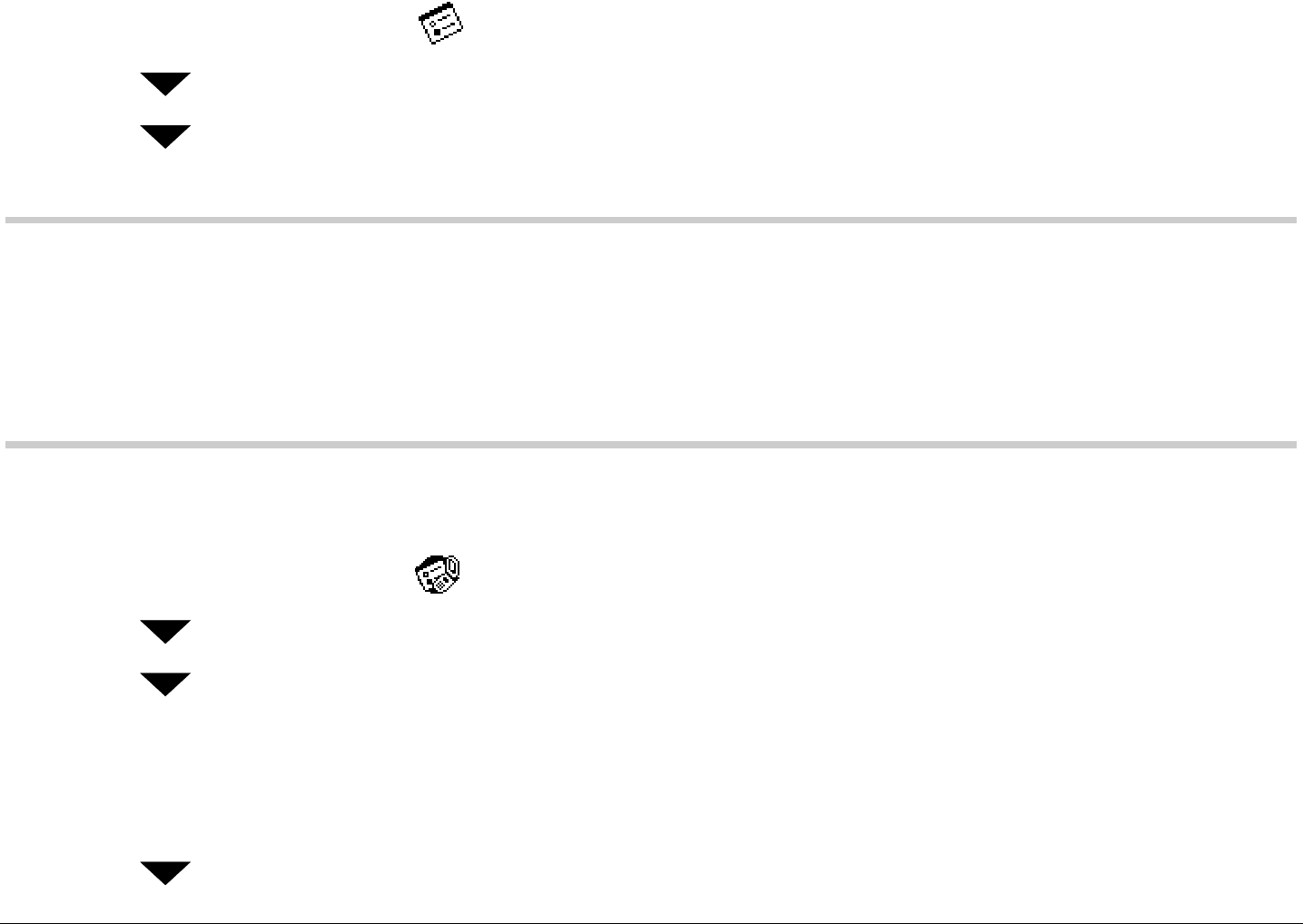
User’s Guide for the Kyocera 7135 phone 59
To adjust PDA sounds
1. With your stylus, tap to open Prefs PDA.
2. Tap in the upper-right corner of the screen and select General.
3. Tap next to System Sound, Alarm Sound, and Game Sound to adjust
volume settings.
Note: System Sound controls the volume of beeps you hear when tapping icons
and performing general functions on your PDA. Alarm Sounds are sounds
that you hear if you have programmed reminders or alerts for your
smartphone. Game Sound controls the volume of beeps and other sound
effects when you are playing a game on your phone.
To adjust phone sounds
1. With your stylus, tap to open Prefs Phone.
2. Tap in the upper-right area of the screen and select Call Volume.
3. Tap next to Auto Volume, Earpiece, Hands-Free Car Kit, Headset, and
Speakerphone to adjust volume settings for these accessories and features.
Your phone can be customized to play a sound when opening and closing
the flip. To select sounds, perform the following steps.
4. Tap in the upper-right area of the screen and select Flip Settings.