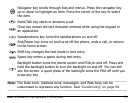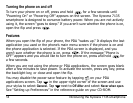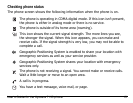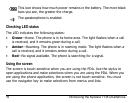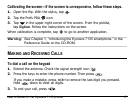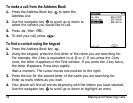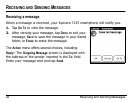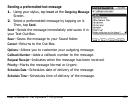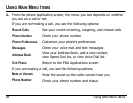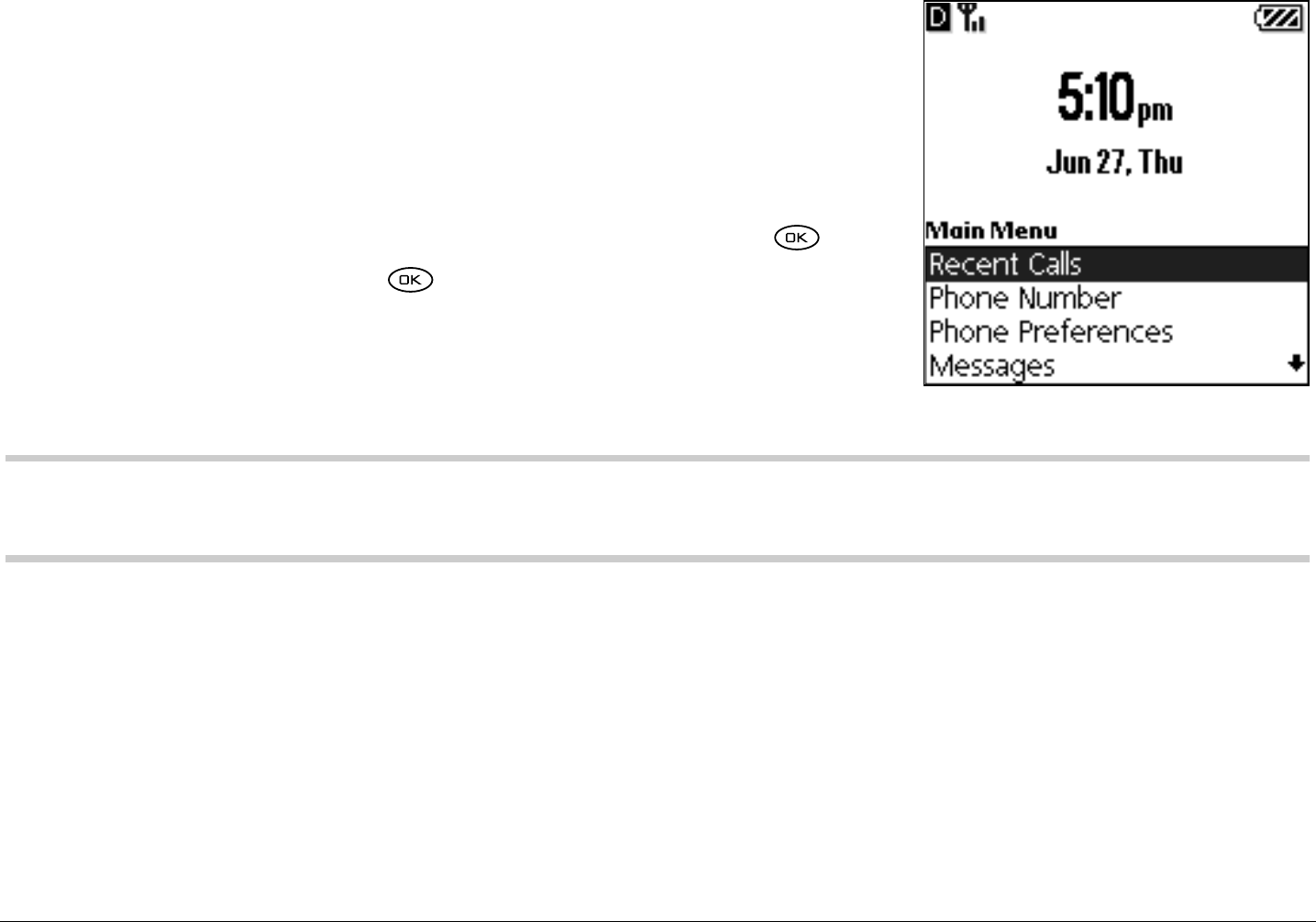
User’s Guide for the Kyocera 7135 phone 21
Making and receiving calls after dialing 911
Anytime you make a 911 call, your phone goes into
emergency mode. This enables the emergency service
exclusive access to your phone so they can call you
back if necessary. To make or receive regular calls
after dialing 911, you must exit this mode.
When you have completed the 911 call, press to
select Exit. Then press again to confirm your
choice. The phone returns to standby mode (the home
screen shown here) and you are ready to make and
receive calls.
Note: For more detailed information, consult the Reference Guide on the
enclosed CD-ROM.