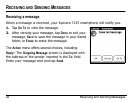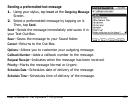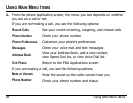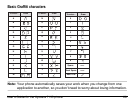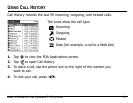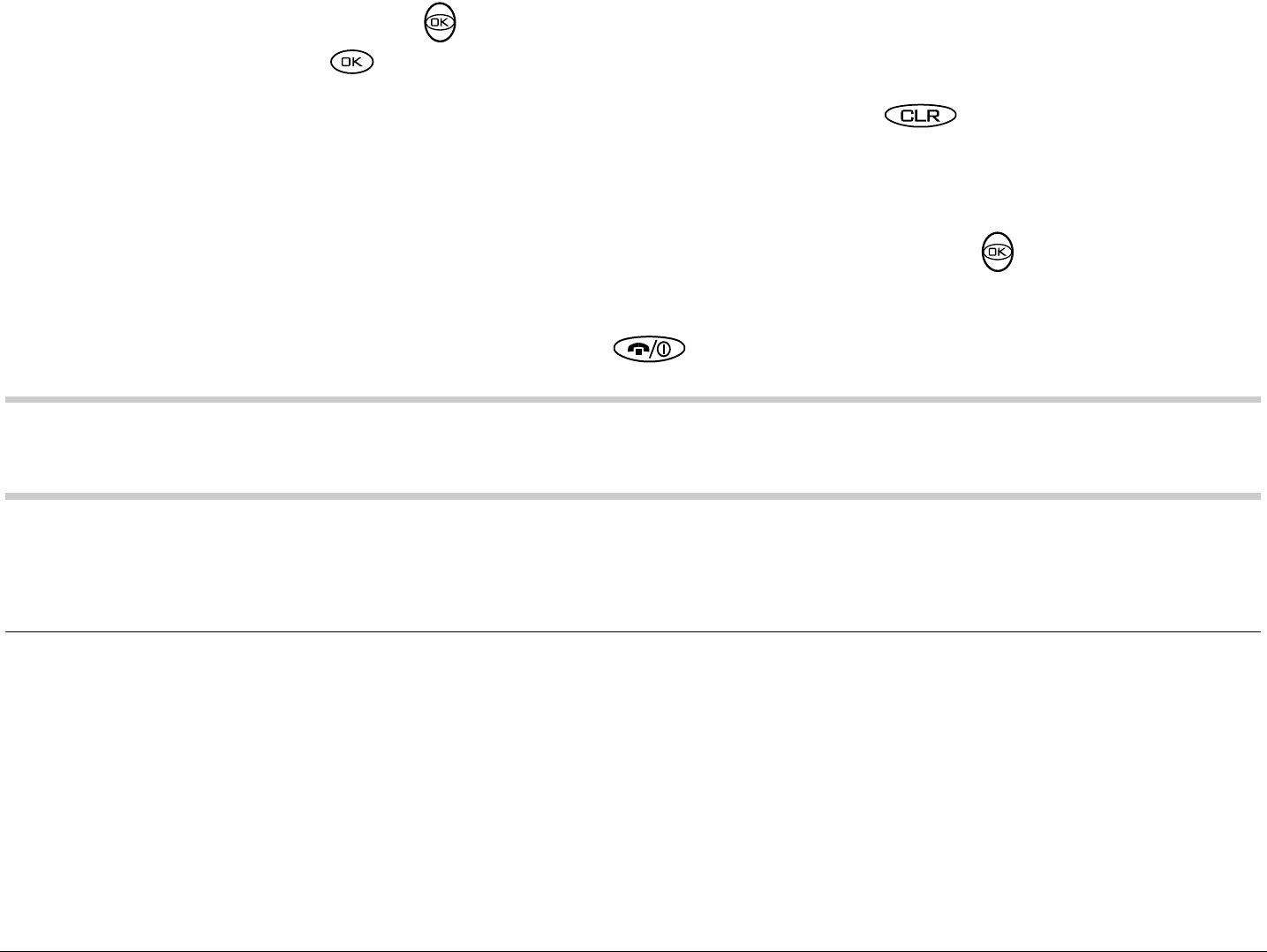
User’s Guide for the Kyocera 7135 phone 27
2. Use the navigator key to scroll up and down to highlight the option
you want. Press .
3. To exit an option or move up one menu level, press .
To check your own phone number
1. From the phone application screen, use the navigator key to scroll down
and select Phone Number. Your number appears on the screen.
2. To return to the Main Menu, press .
Note: Your Kyocera 7135 will automatically return to the Main Menu within
15 seconds.
ENTERING INFORMATION
To use the on-screen keyboard
Use the Graffiti writing area to quickly enter text for messages, memos, and
other applications. To enter information using Graffiti, you must be in one of
the PDA applications. When you are ready to enter text:
1. Ta p abc or 123 to open the letters or numbers keyboard.