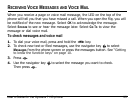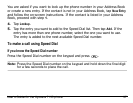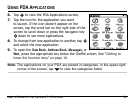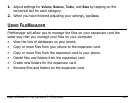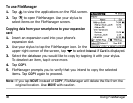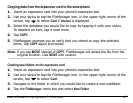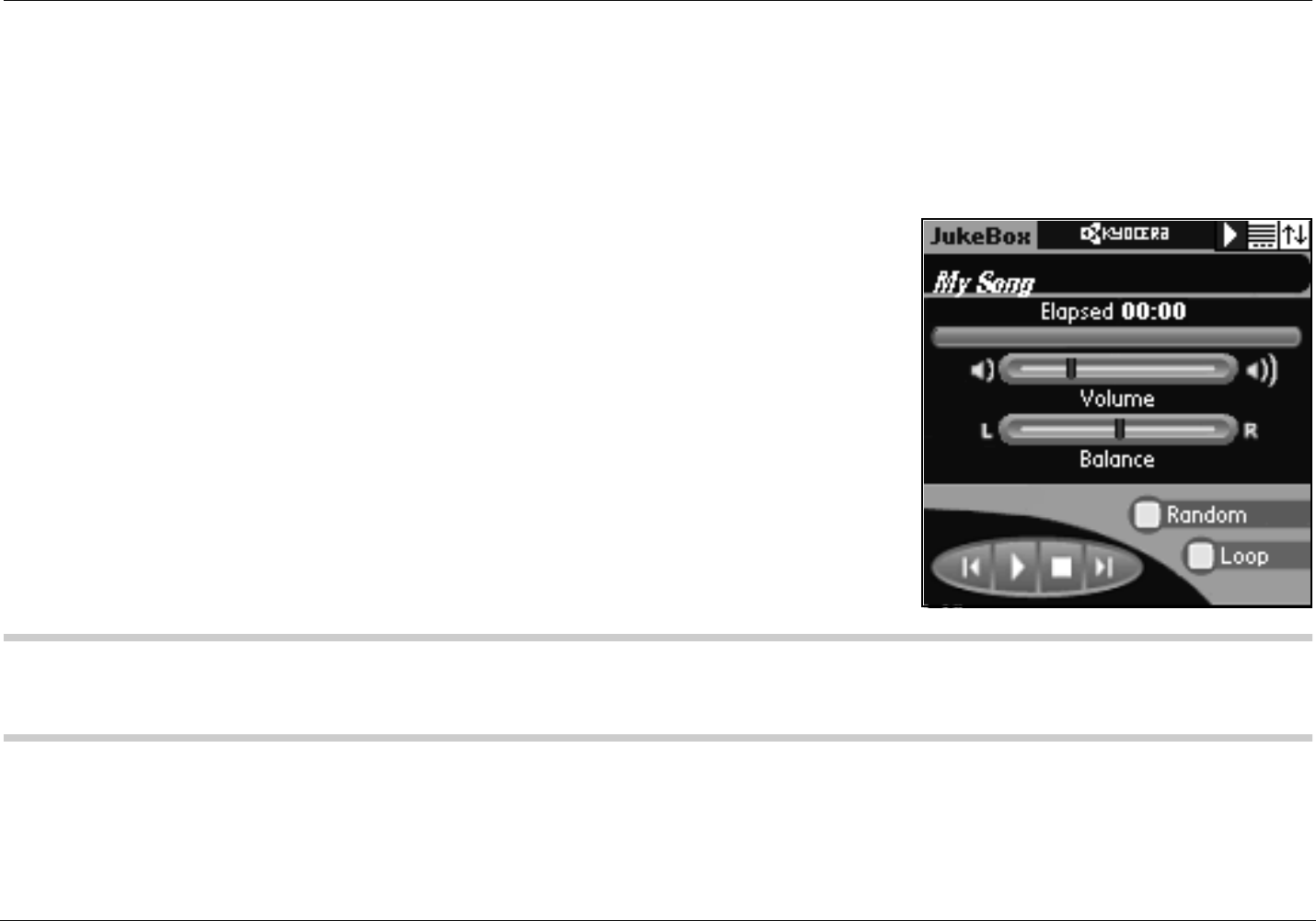
40 Using the Kyocera MP3 Player
USING THE KYOCERA MP3 PLAYER
The Kyocera MP3 Player allows you to play audio files on your Kyocera 7135
smartphone. You will need Kyocera Loader Windows application for transferring
audio files from your computer to your phone, and a secure digital card or a
multimedia card (card sold separately.)
To listen to your MP3 player through the Kyocera
headset (sold separately), you simply plug the headset
into the phone’s headset jack. See “Introducing the
Kyocera 7135 smartphone” on page 10.
The Kyocera MP3 Player contains three main functions:
• JukeBox
• PlayList
• Downloader
Note: Basic instructions are provided here. For detailed information on these
features and others, consult the MP3 user guide included on the CD-ROM.