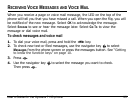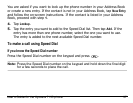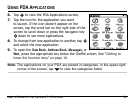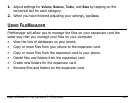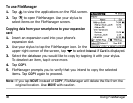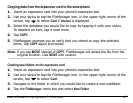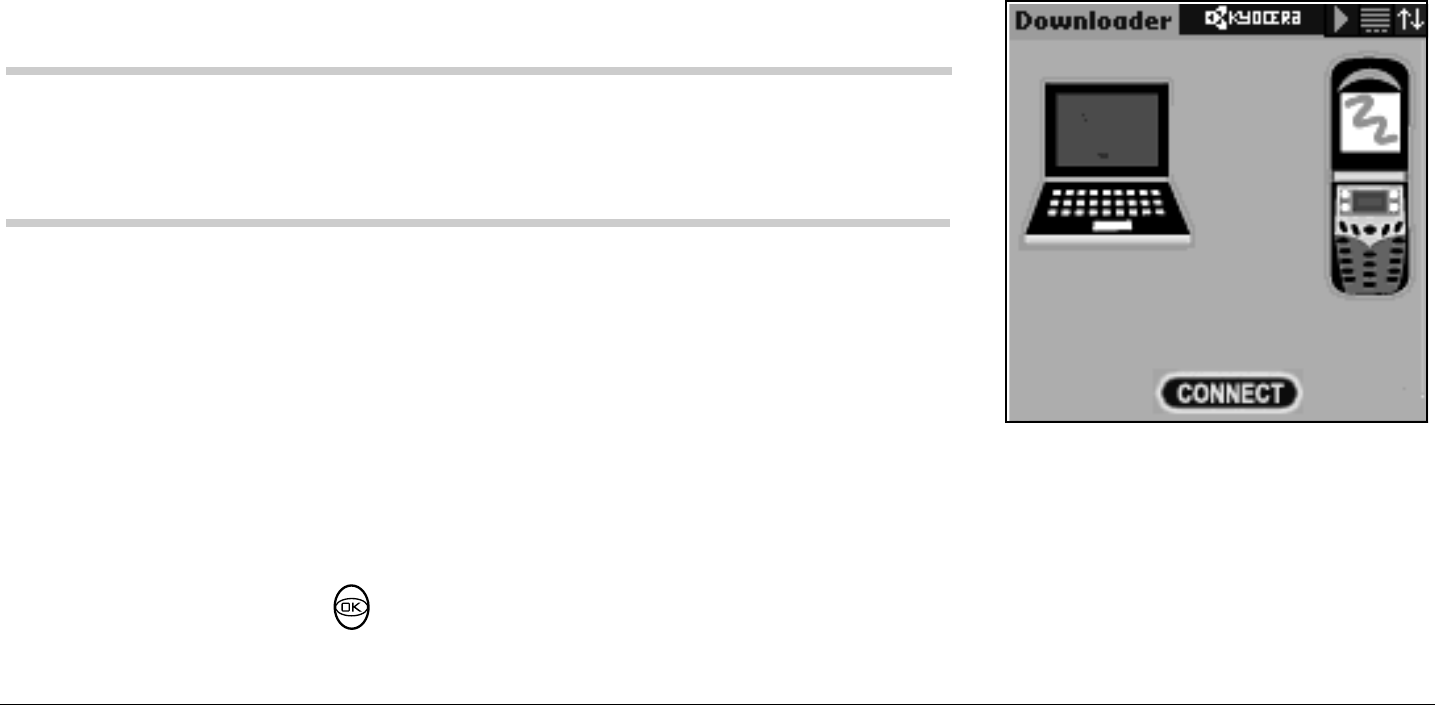
User’s Guide for the Kyocera 7135 phone 41
Transferring audio files from your computer to your phone
1. Insert a secure digital card or a multimedia card (MMC) into the expansion
slot on your phone.
2. On the PDA Applications screen, tap the Downloader icon.
3. Place your Kyocera 7135 smartphone in the cradle.
4. Launch the Kyocera Loader Windows Application.
5. Press the Connect button.
Note: To verify that you are connected, look at the
bottom-left corner of the Kyocera Downloader
application on your computer’s desktop.
6. Download the MP3 audio file that you wish to
transfer to your Kyocera 7135 smartphone by
dragging and dropping from the upper Explorer-
style region to the lower pane. Copy and Paste may
also be used.
7. Once you have added all of the files you wish to transfer to your Kyocera
7135, set the order the songs are to be played on the phone by using the
navigator key .