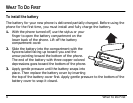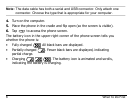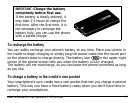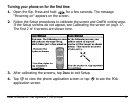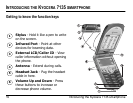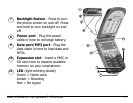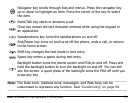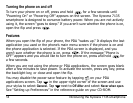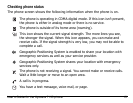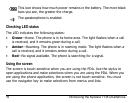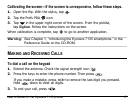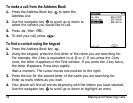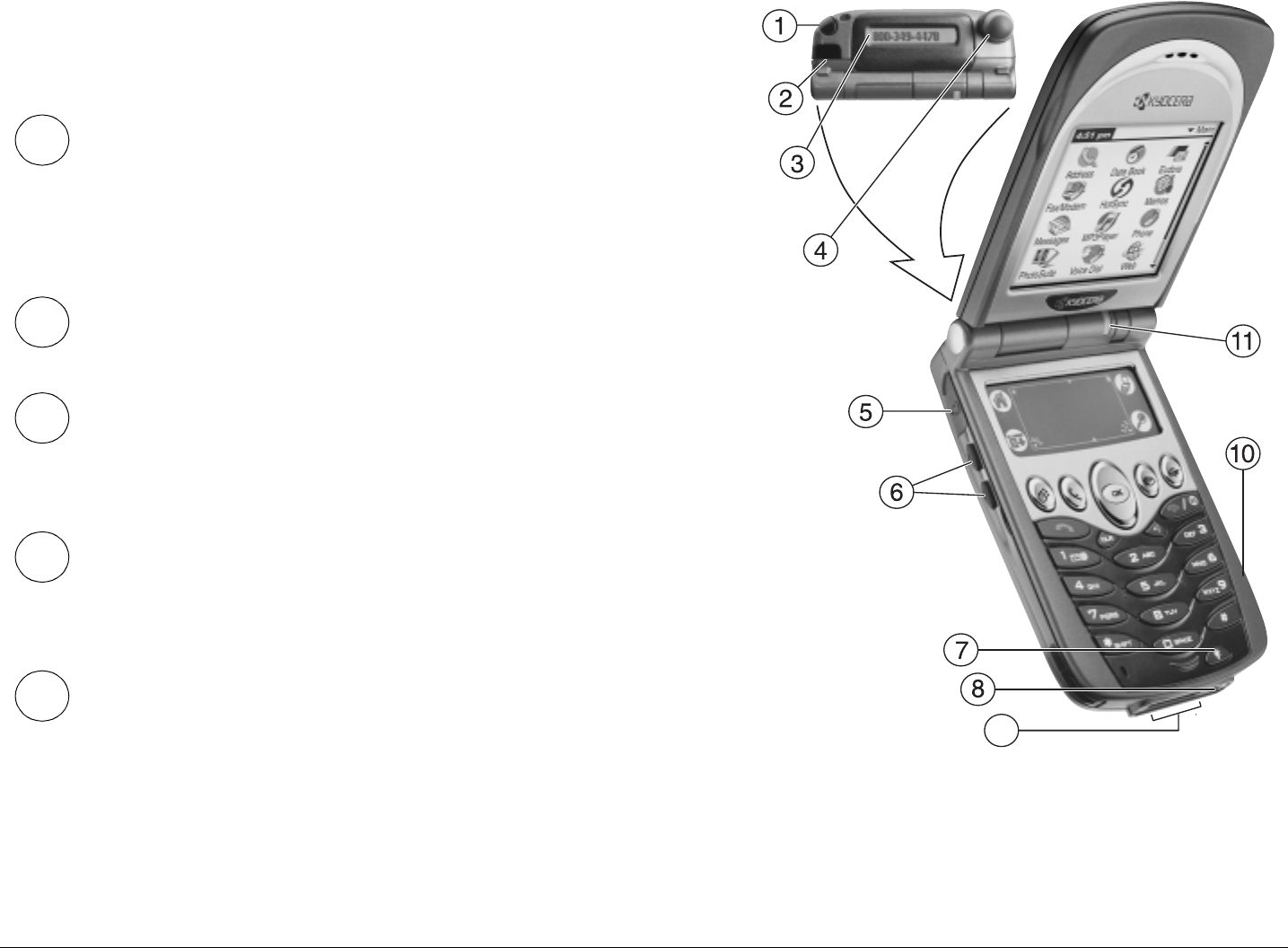
User’s Guide for the Kyocera 7135 phone 11
9
Backlight Button - Press to turn
the phone screen on and off. Press
and hold to turn backlight on and
off.
Power port - Plug the power
cable in here to recharge battery.
Data port/MP3 port - Plug the
data cable in here to load data and
MP3s.
Expansion slot - Insert a MMC or
SD card here to expand available
memory on your smartphone.
LED (light-emitting diode)
Green = Home area
Amber = Roaming
Red = No signal
7
8
9
10
11