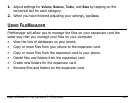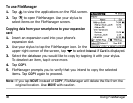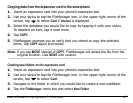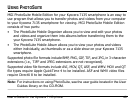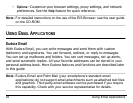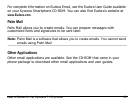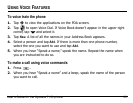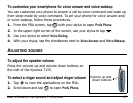52 Using Email Applications
– Options—Customize your browser settings, proxy settings, and network
preferences. See the Help feature for quick reference.
Note: For detailed instructions on the use of the EIS Browser, see the user guide
on the CD-ROM.
USING EMAIL APPLICATIONS
Eudora Email
With Eudora Email, you can write messages and send them with custom
stationery and signatures. You can forward, redirect, or reply to messages.
You can set up mailboxes and folders. You can sort messages, set up alerts,
and send automatic replies. All your favorite addresses can be stored in your
personal address book. More Eudora features and functions are described later
in this guide.
Note: Eudora Email and Palm Mail (your smartphone's standard email
applications) do not support email attachments such as attached text files
and graphics. Third party email software can be purchased if you require
this capability. Check with your service representative for details.