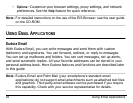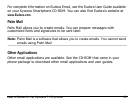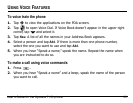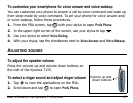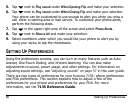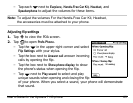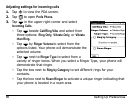60 Setting Up Preferences
5. Tap next to Play sound under When Opening Flip and make your selection.
6. Tap next to Play sound under When Closing Flip and make your selection.
Your phone can be customized to use sounds to alert you when you miss a
call, enter a roaming area or lose service. To customize your phone alerts,
perform the following steps.
7. Tap in the upper-right area of the screen and select Phone Alerts.
8. Tap next to Silence All and make your selection.
9. Select conditions under which you would like your phone to alert you by
using your stylus to tap the checkboxes.
SETTING UP PREFERENCES
Using the preferences screens, you can turn on many features such as Auto
Answer, One-Touch Dialing, and infrared beaming. You can also make
adjustments to sound, power usage, and other settings. For information on
adjusting sound settings, see “Adjusting sounds” on page 57 in this user guide.
There are two types of preferences for your Kyocera 7135: phone preferences
and PDA preferences. This section explains how to adjust a few of the
preferences for your phone and preferences for your PDA. For more
information, see the 7135 Reference Guide.