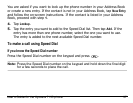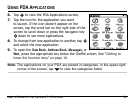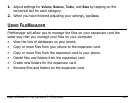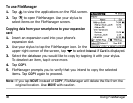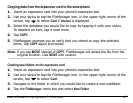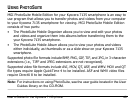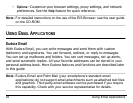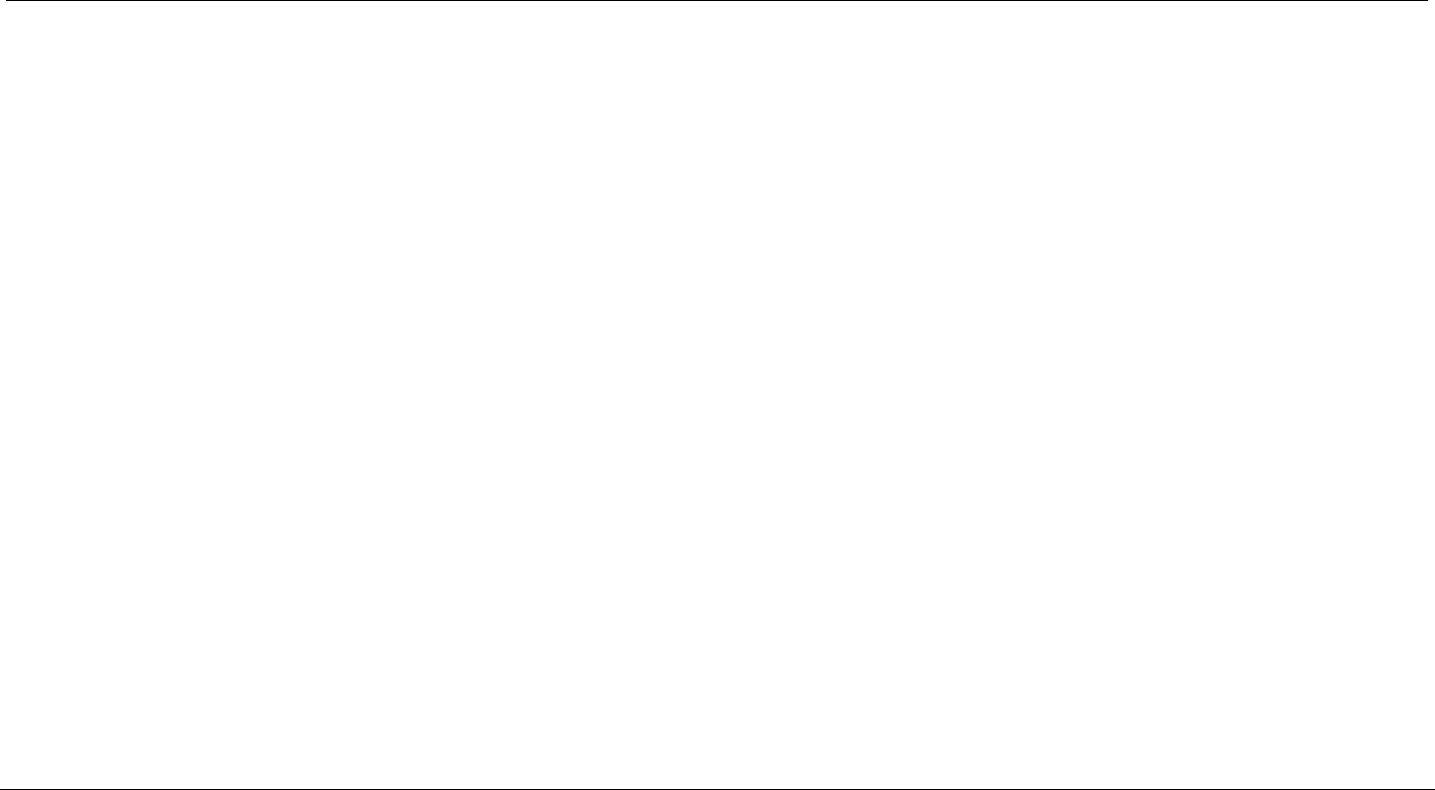
User’s Guide for the Kyocera 7135 phone 45
1. Adjust settings for Volume, Balance, Treble, and Bass by tapping on the
horizontal bar for each category.
2. When you have finished adjusting your settings, tap Done.
USING FILEMANAGER
FileManager will allow you to manage the files on your expansion card the
same way that you manage your files on your computer.
• View the lists of databases on your phone.
• Copy or move files from your phone to the expansion card.
• Copy or move files from the expansion card to your phone.
• Delete files and folders from the expansion card.
• Create new folders for the expansion card.
• Rename files and folders on the expansion card.