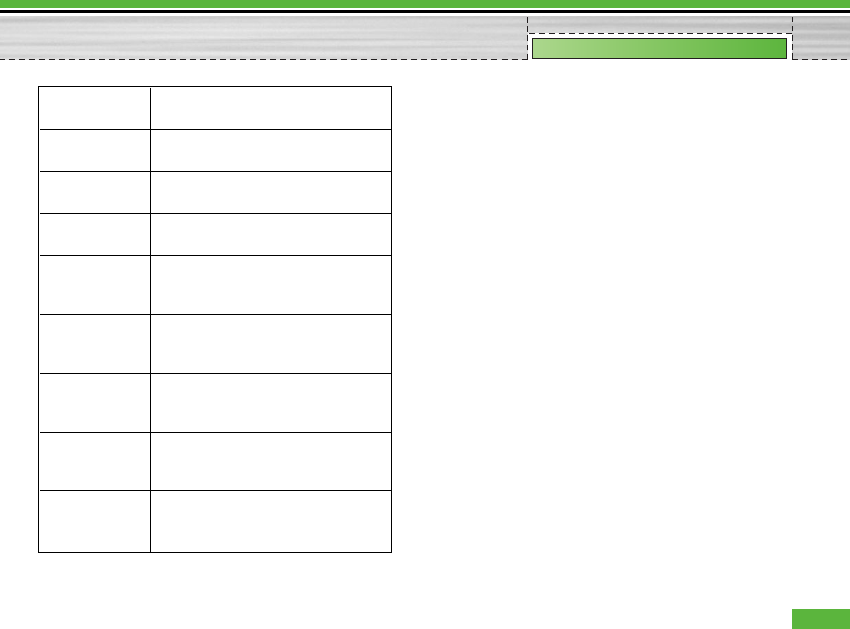
- Press “Done” key to save any configuration changes.
9.6.4 Sync Service
If Sync service is supported by your network operator,
that service function synchronizes the data in a phone
and the data on a server such as contact address
information and schedule items via a wireless network.
9.6.4.1 Connect
• Menu > Settings > Connectivity > Sync service
1. Select the Connect item and then press the Select
key.
2. Connect to the server with the selected server
profile and the synchronization animation is
displayed while the synchronization is performed.
9.6.4.2 Logs
• Menu > Settings > Connectivity > Sync service
Select the Log item and then press the Select key to
view the log for the last synchronization operation
performed.
9.6.4.3 Sync types
• Menu > Settings > Connectivity > Sync service
Select the Sync Types item and then press the Select
key to view the synchronization types.
99
Settings
APN APN name to access network.
Information provided by Service Provider.
Traffic Class Choose the Traffic Class from the list.
(Default is "Subscribed")
Choose the Maximum Uplink Bitrate from
the list. (Default is "Subscribed")
Choose the Maximum Downlink Bitrate
from the list. (Default is "Subscribed")
Dial-up number Required in case of Bearer is
"UMTS/GPRS/CSD" or "CSD" Information
provided by Service Provider.
Baud rate Required in case of Bearer is
"UMTS/GPRS/CSD" or "CSD" Choose the
value from select list. (Default is "9600")
Call type Required in case of Bearer is
"UMTS/GPRS/CSD" or "CSD" Choose Call
type from the list. (Default is "ISDN")
CSD Password Required in case of Bearer is
"UMTS/GPRS/CSD" or "CSD" Information
provided by Service Provider.
CSD Username Required in case of Bearer is
"UMTS/GPRS/CSD" or "CSD" Information
provided by Service Provider.
Req. Max UL
Bitrate
Req. Max DL
Bitrate


















