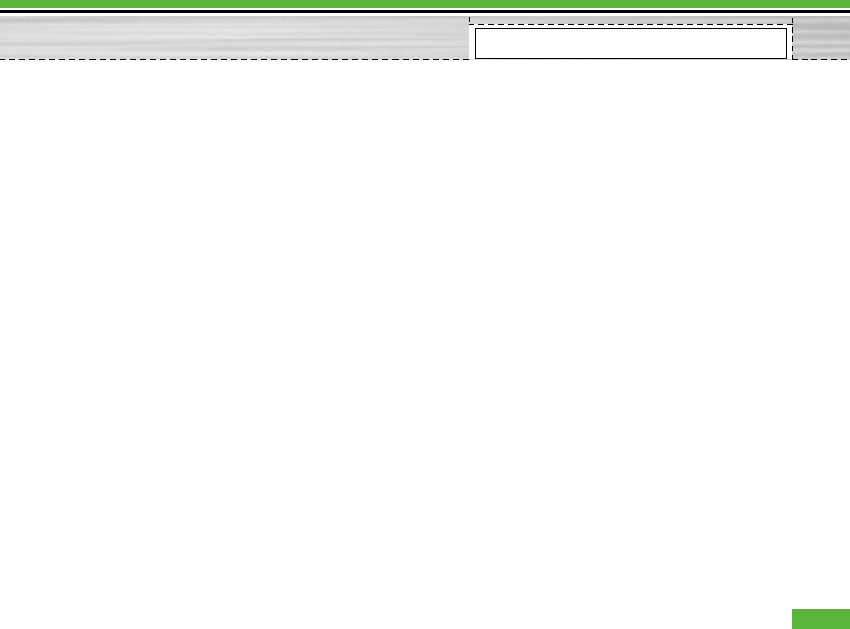
You can launch a menu by pressing the OK key in the idle screen. Move to a desired item and press the OK key to go
into the sub menu.
From main menu you can also go into a submenu by directly pressing the corresponding numeric key as follows.
The main menu consists of the following high-level and sub menus.
1. [SAT services] (with
network operator
specific service name
stored on SIM card) or
Profiles (if SAT not
supported by SIM)
General
Silent
Outdoor
Vibrate only
Headset
Car
User defined 1
User defined 2
2. My Media
Photos
Pictures
Sounds
Music
Games & more
Videos
Bluetooth data
External memory
3. Call register
Missed calls
Received calls
Dialled calls
All calls
Call durations
4. Messages
New message
Inbox
E-mail inbox
Drafts
Outbox
Sent
Voice mail
Templates
Settings
5. t-zones
How to access t-zones
Main Menu
2929


















