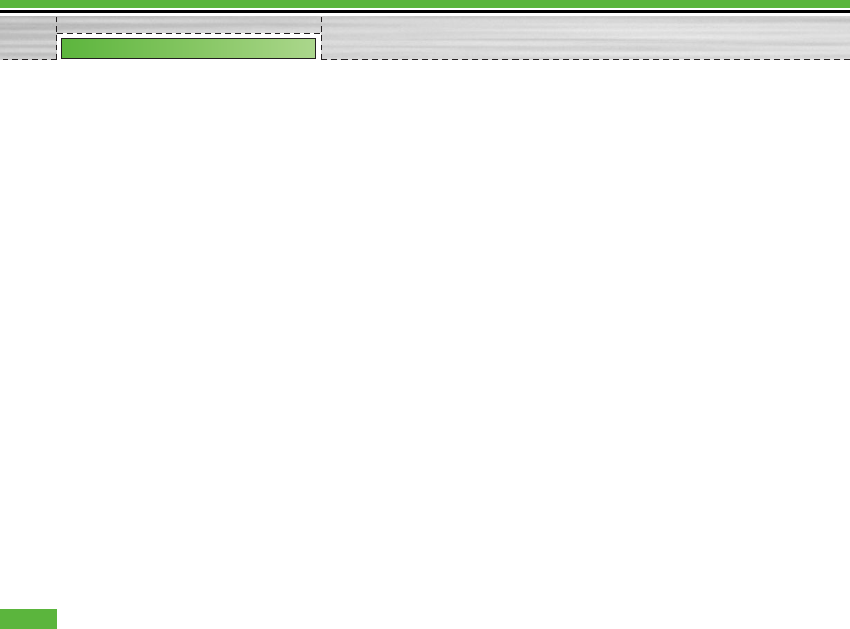
4. Move to a desired message by using the left and
right direction keys.
If you play a MMS message, detailed view screen
appears after message playing.
- Press the Play key to play the message.
- Press the Reply key to reply the message. (Inbox)
- Press the Edit key to move to the message edit
screen. (Outbox/Sent)
- You can use the following functions using the
Options key.
[Inbox / Detailed View Screen Menus]
- Play/Pause: Plays the message or pauses message
playback.
- Reply: Creates a reply to the selected message.
- Reply all: Creates a reply to all recipients (copy of
originator and CC addresses) of the selected
message.
- Forward: Forwards the selected message.
- Call: Call back to the originator.
- Add to Contacts: Saves the sender’s number to the
phonebook.
- Create message: Displays the Edit screen where
you can create a new message.
- Get: Displays a screen (Get number/e-mail
address/web address screen) that shows the
number/e-mail address/web address included in
the message.
- View object: Displays the screen (Object View
Screen) in which you can view the audio, image,
and video files included in the message.
- Mute/Unmute: This menu allows you to determine
whether to mute the sound when there is an audio
or a video file included in the message.
- Delete: Deletes the selected message.
[Inbox / Play Screen Menus]
- Play/Pause: Plays the message or pauses message
playback.
- Reply: Creates reply to the selected message.
- Reply to all: Creates reply to all recipients (copy of
originator and CC addresses) of the selected
message.
- Forward: Forwards the selected message.
- Call: Call back to the originator.
56
Messages


















