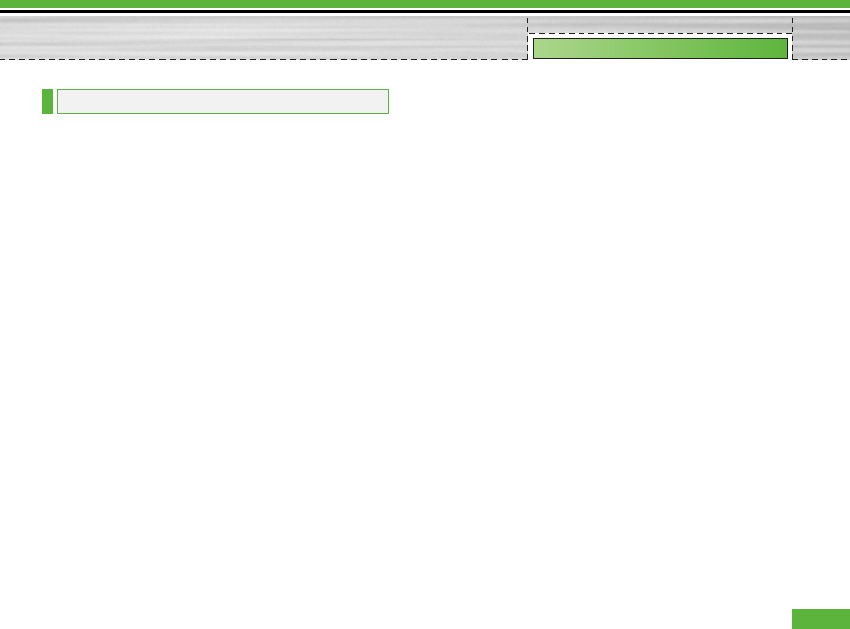
6.6.1 Display data
Determines where phone book data is stored. You can
select mobile phone memory, SIM card, or both of
them. "Handset & SIM" is the default setting. You can
change the setting by using the up and down keys.
6.6.2 Copy all
You can copy contact address information from the
phone memory to the SIM or from SIM to the phone
memory. You can copy just selected items or all of
them.
6.6.3 Move all
You can move contact address information from the
phone memory to the SIM or from the SIM to the
phone memory. You can move just selected items or all
of them.
6.6.4 Delete all
Clears all contact address information. You can delete
all contact addresses saved in the mobile phone
memory as well as in the SIM card.
6.6 Settings
73
Contacts


















