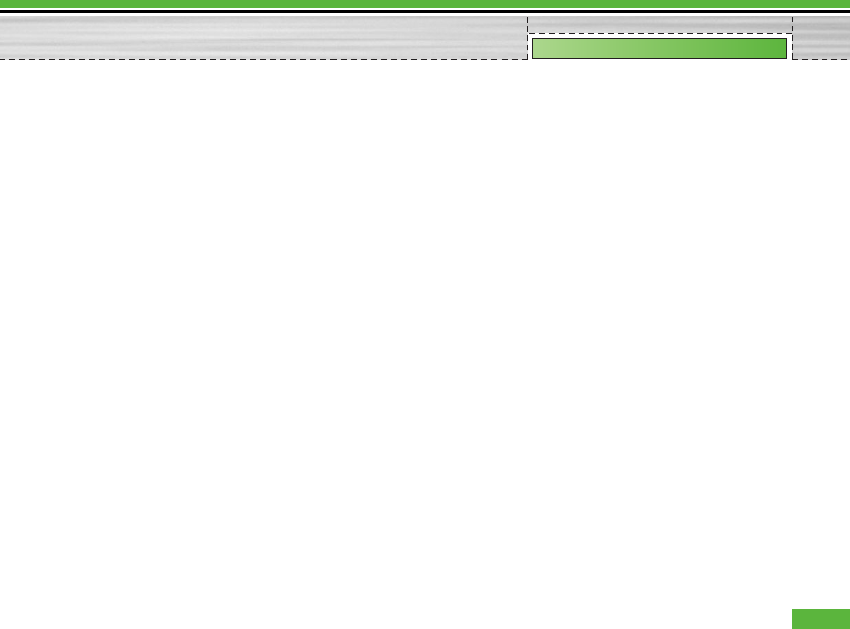
In case of signed Java Applications, the permissions
settings are pre-defined and can not be changed.
For each option below, you can change the
Permission settings.
- Net access
This menu is used to select the behaviour of the
Java application when it tries to connect to the
internet.
n Note
• Prompt each time
If this option is selected, the application will prompt the
user each time the Java application tries to access the
internet.
• No, don't ask any more
When the application attempts to make a network access
connection, the attempt will not be successful without
prompt.
- Application auto invocation
A registered special SMS or Event may try to invoke
an already residing Java application in the phone.
The user can define the action to be taken when this
type of event occurs.
n Note
• Prompt each time
If this option is selected, the application will prompt the
user each time some special event tries to invoke a java
application.
• No, don't ask any more
If some other specially registered event tries to open a
Java application, the attempt will not be successful.
- Messaging
This menu is used to select the behaviour of the
Java application if it tries send message(SMS). The
user can define the settings when this type of action
is performed.
n Note
• Prompt each time
If this option is selected, the application will prompt the
user each time the Java application tries to send the
message.
• No, don't ask any more
When the application attempts to send a message, the
attempt will not be successful.
41
My Media


















