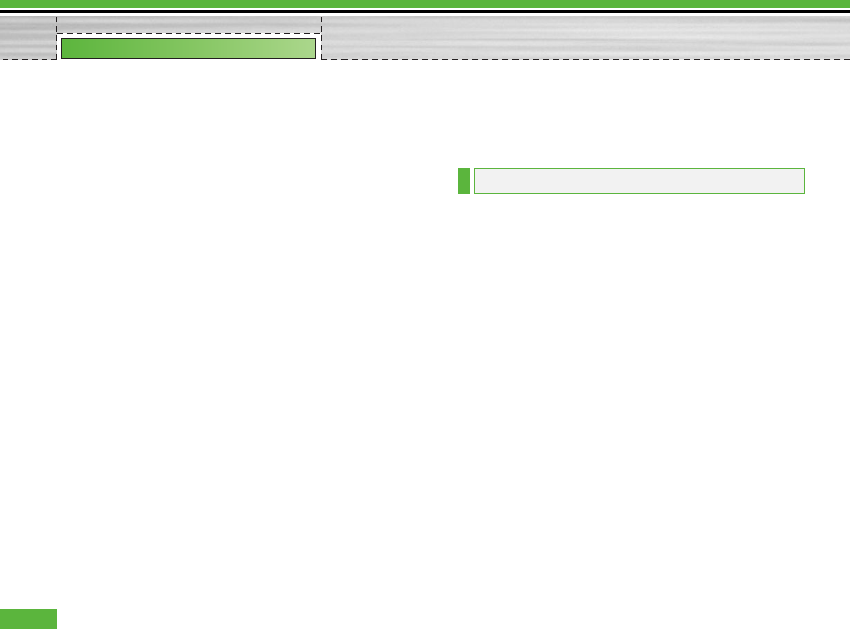
A. Normal
The phone and the server are required to
exchange information about the modified data.
B. Backup
The phone sends all its data from a database to
the server. The server is expected to replace all
data in the target database with the data sent by
the phone. This means that the phone overwrites
all data in the server database.
9.6.4.4 Settings
• Menu > Settings > Connectivity > Sync service
1. Select the Settings item and then press the Select
key.
2. This menu allows you to configure the profile for a
synchronization server.
9.6.5 Dialup network
The Dialup network function synchronizes the data in a
phone and the data on a server such as contact
address information and schedule items via a wireless
network.
9.6.6 Streaming
This menu shows the Streaming settings and you can
set it.
You can activate a PIN code. When it is activated, a
window asking you to enter the PIN code appears
when you turn on the phone so as to prevent
unauthorized use of the phone.
9.7.1 Handset lock
You can lock your mobile phone to prevent it being
used by other people. The following 4 lock functions
are provided.
- Power On: Whenever the mobile phone is turned on.
- If SIM Changed: When the mobile phone’s SIM card
has been changed.
- Immediate: Locks the phone immediately.
- Off: Cancels lock function.
9.7 Security
100
Settings


















