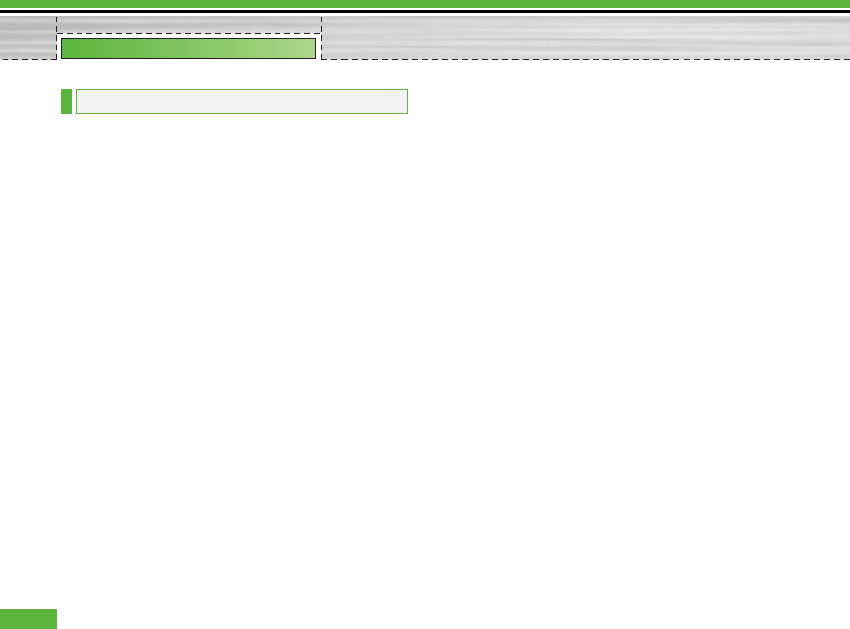
4.9.1 General
4.9.1.1 Message display
• Display after confirm / Only notification
4.9.1.2 Message alert
• None / Once / Every 1 min. / Every 2 mins. / Every 5
mins. / Every 10 mins.
4.9.1.3 Message tone
• You can chose one alert melody among 10 default
melodies.
4.9.1.4 Save sent messages
• Yes / No
4.9.2 Text message
4.9.2.1 Message centre
• Input the address of SMSC.
4.9.2.2 Delivery report
• Yes / No
4.9.2.3 Validity period
• 1 hour / 6 hours / 12 hours / 1 day / 2 days / 1 week /
Maximum
4.9.2.4 Message types
• Text / Voice / Fax / X.400 / E-mail
4.9.2.5 Character encoding
• Auto / Default alphabet / Unicode
4.9.3 Multimedia message
Select (4). Messages from the top menu. Select
Settings from the menu to configure multimedia
message related options. Multimedia message setting
Menu.
4.9.3.1 Sending options
1. Validity period: Allows you to configure the term of
validity for a message when transmitting an
multimedia message. The message would be saved
in the MMS server only for the configured term.
2. Delivery time: Configures the delivery time of
message to the recipient. MMS centre will deliver
the message after delivery time.
4.9 Settings
66
Messages


















