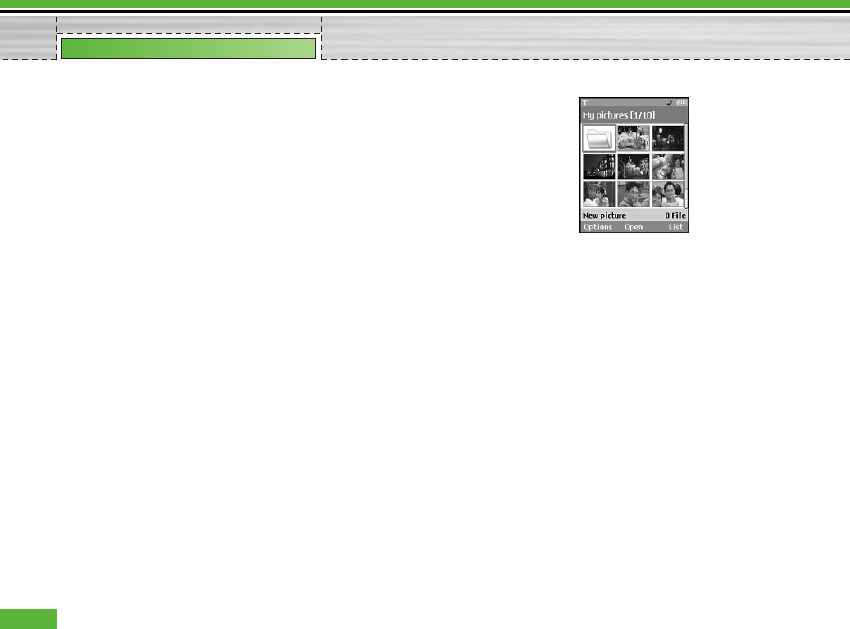
The detailed functions are as follow:
1. Create a new folder.
2. View/Edit/Move/Copy/Delete/Delete all/Rename
picture(s).
3. Mark/Unmark one or all picture(s).
4. Send a picture via MMS, E-mail or Bluetooth if not
protected by Digital Rights Management (DRM).
5. Set a picture as wallpaper for the main or front
display.
6. Start or set (normal or full screen, at what pace) a
slide show.
7. Create with different pictures an animated GIF file.
8. Sort the files by name, date or file extension.
9. View the picture(s) in a simple or detailed list, or in a
grid.
*. Memory info (handset or external memory card).
#. View file information.
You can view JPEG, GIF, PNG, BMP and WBMP
images with the Image Viewer. The images are
displayed in thumbnail images. 9 thumbnail images are
displayed on a screen at a time. You can use various
functions by using the [Option] key.
When a file selected the following Option keys will be
displayed.
- New Folder: You can create a new folder within
the folder currently selected.
- Files: You can view, edit, move, copy, delete, delete
all and rename a file.
The detailed functions are as follows:
1. View/Edit/Rename/Move/Copy/Delete/Delete all.
2. Send a file via MMS, E-mail and Bluetooth if not
protected by Digital Rights Management(DRM).
3. Full
4. Zoom
5. Set as wallpaper
6. Slide show
34
My Media


















