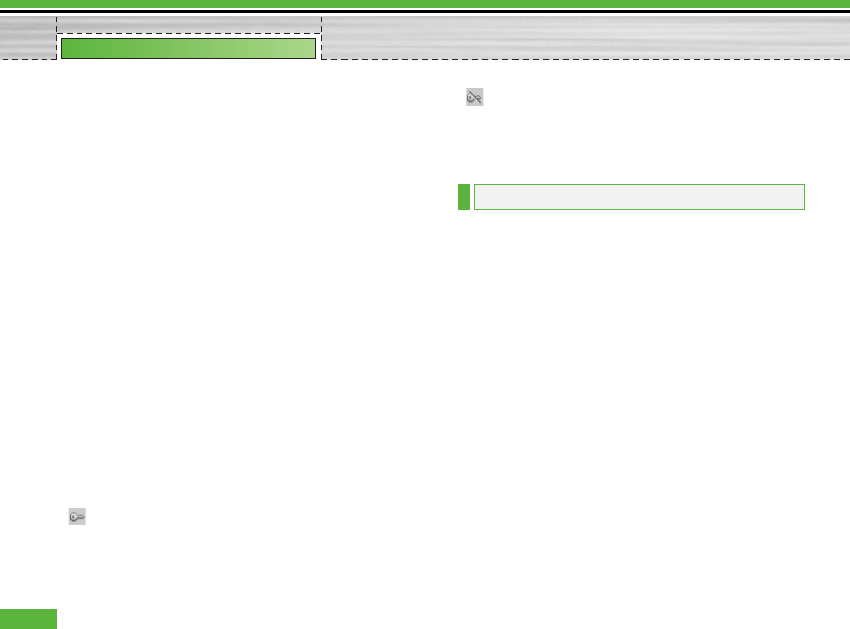
• Select [Edit object] to use the Defect & Clipping
functions.
• Select [Effect] to apply the desired effect to the
image.
• Select [Mirror] to reverse as a mirror image
(right><left).
• Select [Undo/Redo] to undo or redo the last
operation on the image.
- Send via: You can send a file via E-mail, MMS and
Bluetooth.
- Full: You can view in full screen mode.
- Zoom: You can select zoom level, 2X, 4X, or 8X.
- Set as wallpaper: You can set a selected file as as
wallpaper, i.e. background image on the main or front
display.
- Slide Show: You can run the slide show.
- Go to list.
- File info: You can view the file Information.
[ ] Copyright protected media contents.
(DRM(Digital Rights Management))
You can't render this picture.
[ ] Expired copyright protected picture. You render
use this picture. You can updates some media
contents at File manager > Options > 2. Files
> 2. Activate
The folder Sounds consists of t-music, an embedded
link for downloading sounds from t-zones, and My
sounds as default folder for recorded or downloaded
sounds.
2.3.1 t-music
You can download contents from T-Mobile wireless
portal site.
Please note that additional cost may occur when using
online services.
2.3.2 My sounds
You can here manage, send or set as ringtones
downloaded sounds.
The detailed functions are as follow:
1. Play the sound.
2. Create a new folder.
2.3 Sounds
36
My Media


















