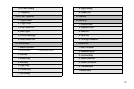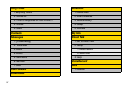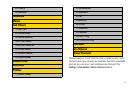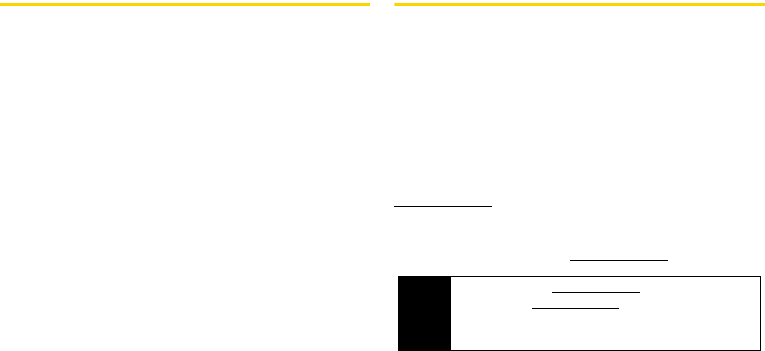
4 Section 1A. Setting Up Service
Enabling Security
You must enable security the first time you power on
your phone or within ten days of first activation of your
phone.
To enable security:
1. Press W to power on your phone.
2. Press Ok - (right softkey).
3. You are prompted to enable security. Press Yes -
(right softkey). A series of screens followed by the
default homepage displays.
4. Press o to return to standby mode.
Account Passwords
With Nextel service, you enjoy unlimited access to your
personal account information and voicemail account.
To ensure that no one else has access to your
information, you need to create passwords to protect
your privacy.
Account Username and Password
If you are the account owner, you will create an account
username and password when you sign on to
www.nextel.com. (Click Need to register for access? to get
started.) If you are not the account owner (if someone
else receives the bill for your service), you can get a
sub-account password at
www.nextel.com.
Note
When you go to www.nextel.com, you will be
redirected to
www.sprint.com by default. Follow the
sign in instructions above to access your Nextel
account.