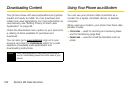Data Services
Section 3B. Data Services 197
8. Enter the user name and password for your
Internet service and check the appropriate fields
for connecting to your service provider (if
applicable). Click
Next and then Finish to complete
the process.
Connecting to the Internet or a Network for
the First Time
Before you use your phone to connect to the Internet or
a network for the first time, you must disable LCP
Extensions.
1. From Network Connections, select the dial-up
connection you just created.
2. From the dial-up screen, click Properties.
3. From the Properties screen, click on the Networking
tab, and click on
Settings.
4. Remove the checkmark from Enable LCP Extensions,
and click
OK. You will then be returned to the
dial-up screen and can now connect to the Internet
or a network.
Testing the Connection with
HyperTerminal
A connection test can be performed using
HyperTerminal to determine if your computer and
phone are communicating.
1. Open HyperTerminal by clicking Start and selecting
Accessories > Communications > HyperTerminal.
2. When prompted, enter a name and select an icon
for the connection you are creating, and click
OK.
3. Click on Connect using and select the COM port
your phone is installed on. Click
OK.
4. Click on Bits per second, and select OK.
5. To determine if your computer is communicating
with your phone, use the following commands:
Ⅲ AT I 1 – This command will show you the modem
model.
Ⅲ AT I 2 – This command will show you the software
version that is on the unit.
Ⅲ AT I 3 – This command will show you the build date
of the unit.