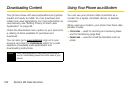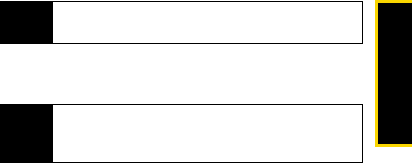
Service Features
Section 3A. Service Features: The Basics 187
Turning Off Call Forwarding
If you do not want all your calls forwarded, turn the
feature off:
1. Press M > Call Forward > To.
2. Set this option to Off.
All your calls are now sent to your phone.
Calls you miss are forwarded according to the options
set for missed calls. By default, missed calls are
forwarded to voicemail.
Forwarding Missed Calls
You can specify a forwarding number for each type of
missed call:
ⅷ If Busy — Your phone is on a call or transferring data.
ⅷ If No Answer — You do not answer on the first four
rings.
ⅷ If Unreachable — Your phone is out of coverage or
powered off.
To forward missed calls:
1. Press M > Call Forward > Forward > Detailed.
2. Select If Busy to specify a forwarding number for
calls received when your phone is busy.
3. If you specified a forwarding number for this type
of call before, this number displays.
Ⅲ To forward calls to this number, press Back -
(right softkey) and go to step 6.
Ⅲ To delete this number, press r, then press and
hold
Delete - (right softkey).
4. To enter the number you want to forward this type
of call to:
Ⅲ Enter the number using your keypad.
Ⅲ Press Search - (left softkey), select Contacts,
Recent Calls, or Memo, and then select the number
you want to enter.
Note
You are charged a higher rate for calls you have
forwarded.
Note
If your phone is set to forward all calls, you must first
turn off call forwarding to access this option. See
“Turning Off Call Forwarding” on page 187