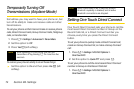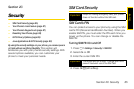Settings
Section 2B. Settings 79
Creating Profiles
1. Press M > Profiles.
2. Select [New Profile].
– or –
Scroll to any profile, press M, and then select
New.
3. Enter the name you want to give the profile.
When you are finished, press r.
4. If you want to base this profile on an existing
profile, select
Copy From and then select the profile
you want to base this profile on. If you do not
choose a profile to copy from, the new profile is
based on a default profile.
5. Press Create - (left softkey).
6. Scroll through the list of options and set their
values.
7. When you are finished, press Done - (right
softkey).
Editing Profiles
1. Press M > Profiles.
2. Scroll to the profile you want to edit.
3. Press M.
4. Select Edit.
5. Scroll through the list of options and set their
values.
6. When you are finished, press Done - (right
softkey).
Deleting Profiles
To delete a profile:
1. Press M > Profiles.
2. Scroll to the profile you want to delete.
3. Press M.
4. Select Delete.
5. Press r or press Yes - (left softkey).