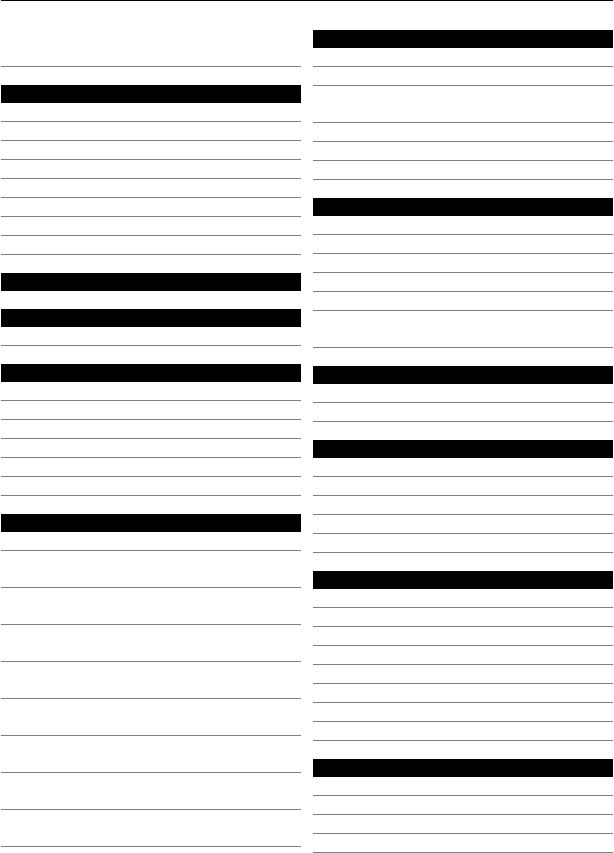
Copy contacts from the SIM card to your
device 32
Messaging 33
About Messaging 33
Send a message 33
Send a message to a contact 33
Send an audio message 33
Receive messages 33
View a conversation 34
Listen to a text message 34
Change language 35
View your voice mail 35
Mail 35
Mail 35
Internet 37
About the web browser 37
Browse the web 37
Add a bookmark 37
Subscribe to a web feed 37
Discover nearby events 38
Access your company intranet 38
Social networks 38
About Social 38
See your friends' status updates in one
view 39
Post your status to social networking
services 39
Link your online friends to their contact
information 39
See your friends' status updates on the
home screen 39
Upload a picture or video to a
service 39
Share your location in your status
update 40
Contact a friend from a social
networking service 40
Add an event to your device
calendar 40
Camera 40
About Camera 40
Take a picture 41
Save location information to your
pictures and videos 41
Picture and video tips 41
Record a video 42
Send a picture 42
Your pictures and videos 42
About Photos 42
View pictures and videos 42
Edit the pictures you have taken 43
Video editor 43
Print a picture you have taken 44
Connect your device to a TV using a
Nokia Video Connectivity Cable 44
Videos and TV 45
Videos 45
Watch Web TV 45
Music and audio 46
Music player 46
Protected content 47
Record sounds 47
Play music through a radio 47
FM radio 48
Maps 49
Navigate to a destination 49
My position 50
Find places 52
Favorites 53
Check in 54
Drive and Walk 55
Give feedback on Maps 58
Report incorrect map information 58
Office 58
Quickoffice 58
Read PDF documents 59
Make a calculation 59
Write notes 59
Contents 3


















