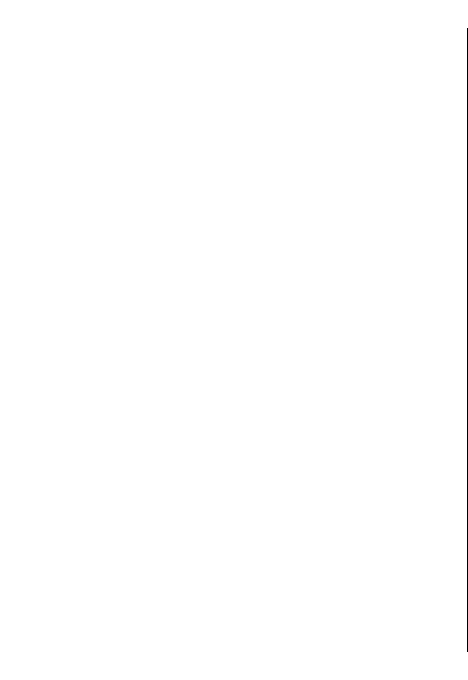
Create and send multimedia messages...................55
Receive and reply to multimedia messages............55
Create presentations..................................................56
View presentations....................................................56
View and save multimedia attachments.................57
Forward a multimedia message...............................57
Send a sound clip.......................................................57
Sending options for multimedia messages.............57
Instant messaging........................................................58
Define IM settings.......................................................58
Start a conversation...................................................58
IM groups....................................................................59
Block users..................................................................59
IM application settings..............................................60
Special message types..................................................60
Service messages........................................................60
Send service commands............................................61
Cell broadcast................................................................61
Messaging settings.......................................................61
Text message settings...............................................61
Multimedia message settings...................................62
E-mail account settings.............................................63
Connection settings.................................................63
User settings............................................................63
Retrieval settings.....................................................63
Automatic retrieval settings...................................64
Service message settings..........................................64
Cell broadcast settings...............................................64
Other settings.............................................................64
Internet......................................................66
Web................................................................................66
Connection security....................................................66
Browse the web..........................................................66
Bookmarks..................................................................67
Clear the cache............................................................67
Feeds and blogs..........................................................67
End a connection........................................................67
Web settings...............................................................67
Browse the intranet .....................................................68
Download!......................................................................68
Manage items.............................................................68
Subscriptions..............................................................68
Download! search.......................................................69
Purchase history.........................................................69
Download! settings....................................................69
Internet access points..................................................69
Set up an internet access point for packet data
(GPRS)..........................................................................69
Advanced internet access point settings for packet
data (GPRS)..................................................................70
Set up an access point for WLAN manually..............70
Advanced access point settings for WLAN...............71
Connect PC to web.........................................................71
Travelling...................................................73
About GPS and satellite signals...................................73
Positioning settings......................................................74
Maps...............................................................................74
About Maps.................................................................75
Move on a map...........................................................75
Display indicators.......................................................75
Find locations.............................................................76
Plan a route.................................................................76
Walk to your destination...........................................76
Drive to your destination..........................................77
Traffic information.....................................................77
Travel guides..............................................................78
Contents


















