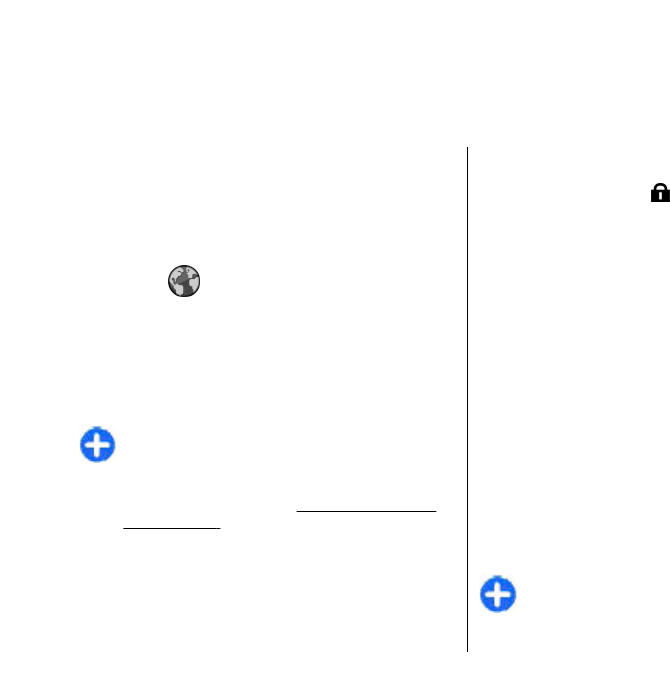
Internet
With your new Eseries device you can browse both the
internet and your company's intranet, and download
and install new applications to your device. You can
also use your device as a modem and connect your PC
to the internet.
Web
Select Menu > Web.
To browse the web (network service), you need to
configure the internet access point settings. If you are
using a data call or GPRS connection, your wireless
network must support data calls or GPRS, and the data
service must be activated for your SIM card.
Tip: You may receive the internet access point
settings from your service provider as a special
text message or from the service provider's web
pages. You can also enter the internet access
point settings manually.
See "Internet access
points", p. 69.
Check the availability of services, pricing, and fees with
your service provider. Service providers also give you
instructions on how to use their services.
Connection security
If the security indicator ( ) is displayed during a
connection, the data transmission between the device
and the internet gateway or server is encrypted. The
security icon does not indicate that the data
transmission between the gateway and the content
server (or place where the requested resource is
stored) is secure. The service provider secures the data
transmission between the gateway and the content
server.
Security certificates may be required for some services,
such as banking services. You are notified if the identity
of the server is not authentic or if you do not have the
correct security certificate in your device. For more
information, contact your service provider.
Browse the web
To browse the web, select a bookmark or enter the web
address manually, and select Go to. Use only services
that you trust and that offer adequate security and
protection against harmful software.
Tip: When you start to enter the address, the
addresses of the pages you have previously
visited that match your input are displayed. To
66
Internet


















