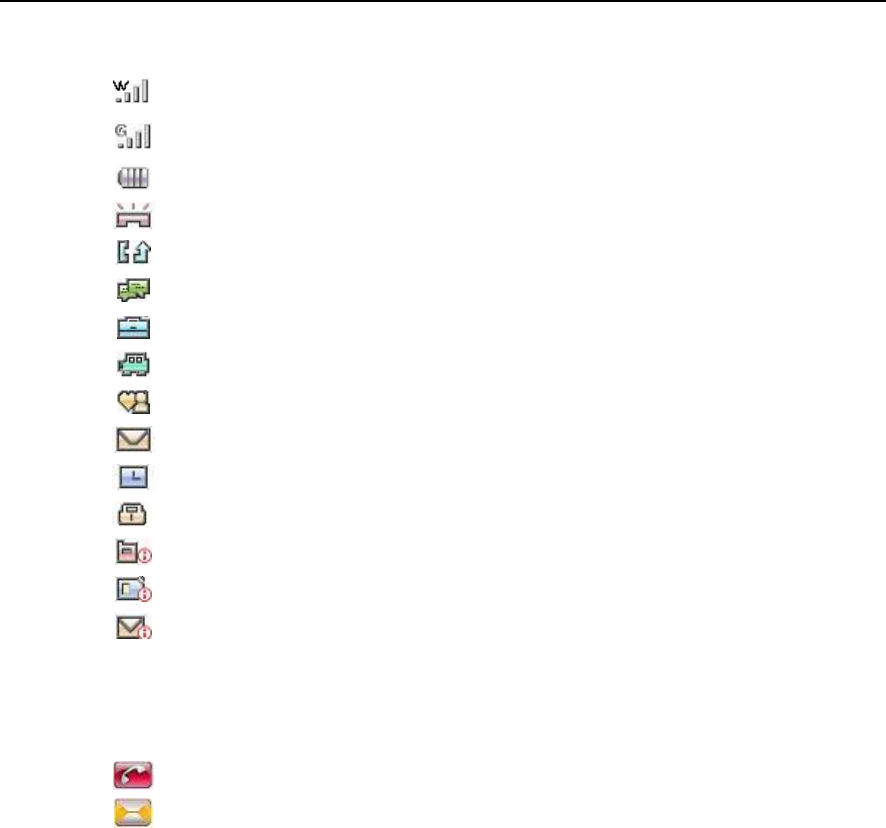
Paragon Wireless dual mode mobile phone user’s manual Page 5
1.2.4 Standby Mode and Signal Indicator
Indicates the signal strength of WiFi connection; W means the SIP
registration is successful.
Indicates the signal strength of the GSM signal; G means the GPRS
is activated and it is available for use (depending on your SIM card).
Indicates the current battery level
Indicates there are unanswered calls
Indicates the call redirection has been set
Indicates the current profile as meeting
Indicates the current profile as office
Indicates the current profile as in-car (while driving)
Indicates the current profile as customized profile
Indicates that a new SMS or MMS message is available
Indicates that the alarm is ON
Indicates PIM lock is ON
Indicates that the memory is low
Indicates that the SIM card is low
Indicates that SMS and MMS storage memory is full
CMCC Indicates a network operator
9:30 Indicates the current time
05/25/2006 Thu Indicates the current date is Thursday, May 25
th
, 2005.
Indicates an missed call
Indicates a new SMS or new MMS
Note on shortcuts:
1. By clicking the current time or date from the standby screen, you can directly enter the
Schedule window.
2. By clicking the network operator name display, you can open the Preferred Network
window.
3. By clicking the word ‘ParaWirless’ under the operator name, you can jump directly into
the WLAN setting screen.
4. Clicking all other part of the screen will bring up main menu display.
1.3 Introduction to essential information
1.3.1 SIM card
SIM card
When subscribe to a cellular service your network operator will provide a SIM card for your phone.
Every SIM card has unique information which is assigned to each individual. Without a SIM card,
you will not be able to use the phone in the GSM network.


















