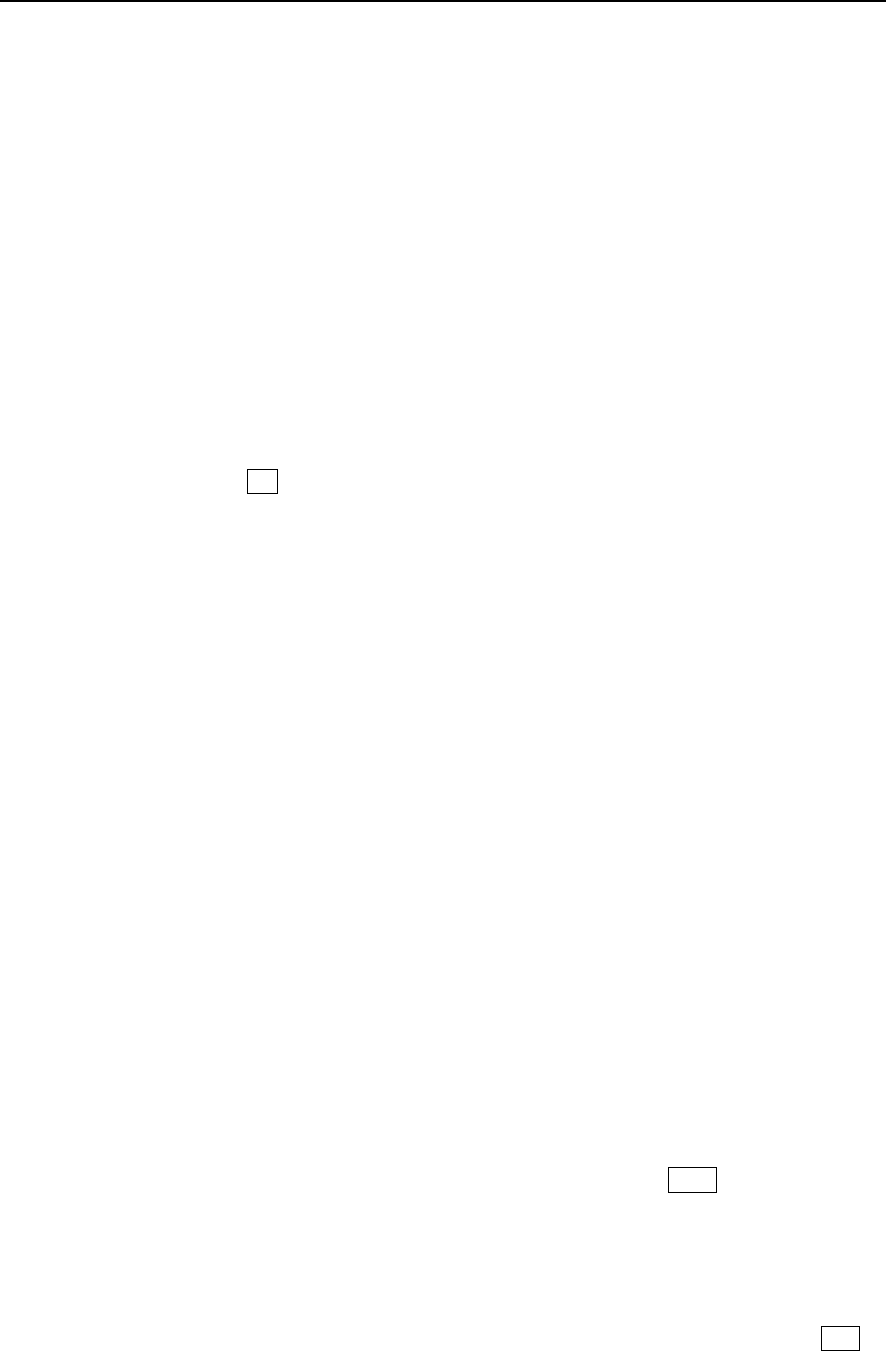
Paragon Wireless dual mode mobile phone user’s manual Page 14
2.6 Group list
The names and phone numbers stored in the Contact list can be categorized into different groups,
e.g. “Personal”, “Business”, “Others”, etc. When you receive a call from contact in a specific group,
the mobile phone will play the ring tone selected for that category and show the preset image on the
display.
To operate on Groups, click the dropdown menu on the top right corner of the screen and select
Group list. All groups will be displayed. The drop down menu on the top right will provide the
functions to Add, Edit or Delete.
Add
1. Click the horizontal line below the group name to open the text edit window to enter
the name for the group.
2. Click the select tone to choose a preset ring tone.
3. Click the select icon to choose an icon to help distinguish the groups in the contact list
window. Click OK to complete the creation of a new group and return to the group list
window.
Edit
If you want to edit the group again, open the group list window and click the drop down menu to
select Edit.
Delete
This function removes the selected group. You will be prompted to confirm deletion. The
contacts in this group will not be removed. They will simply be returned to the Default group.
Note: The SIM contacts and uncategorized contacts all belong the Default group, which cannot be
deleted.
2.7 View type
Choose the View type option from the drop down menu to choose between showing “Name” only or
“Name & Number” for your Contacts List.
2.8 Memory status
You can query the contact storage space on SIM card and in the phone memory, From the contact
list window, click the drop down menu and select Memory status. The display will show the
remaining space and the total space for the SIM card and phone. Click the Back key on the bottom
right of the screen to return to the contact list window.
2.9 Modify phone number
Click a name in the contact list to open the detailed information window for the contact. Click Edit to


















