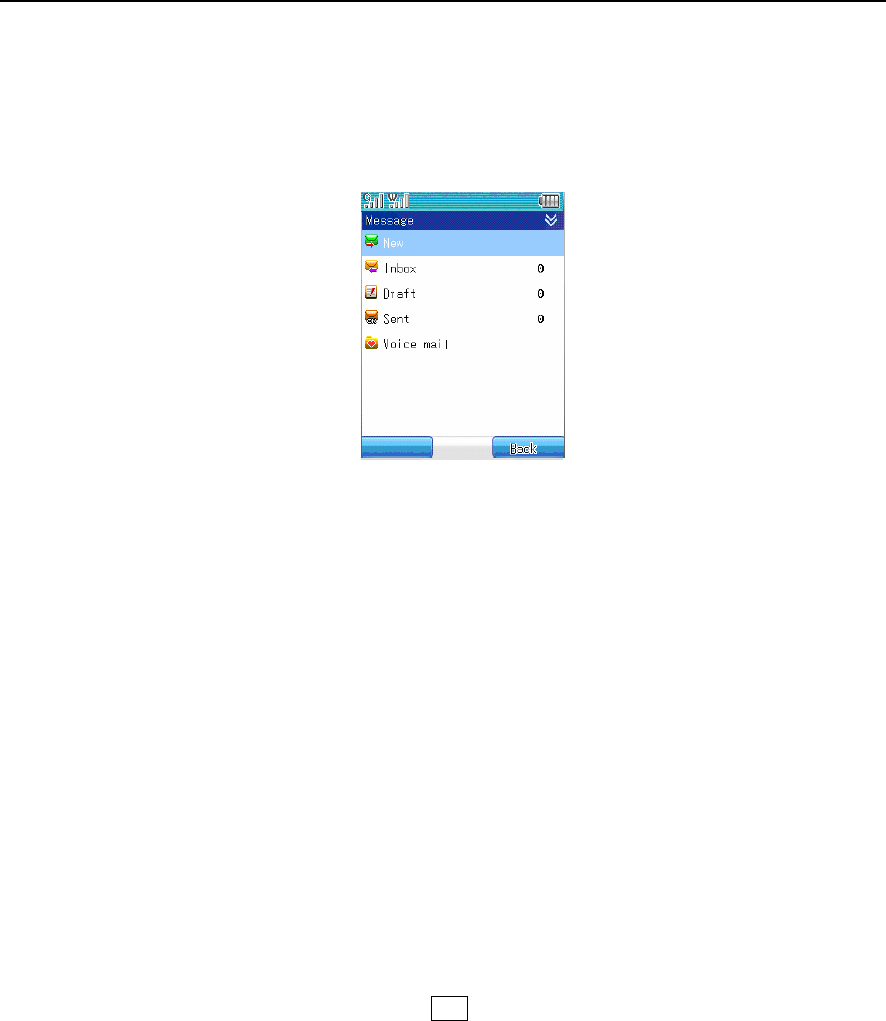
Paragon Wireless dual mode mobile phone user’s manual Page 48
Chapter 9. Message
This chapter will introduce the SMS service provided by the GSM operator. Some of the services
may not be supported by the local or global networks.
Attention: When sending and receiving messages (SMS and MMS), the mobile phone only uses the
last 11 digits to determine matches with names in the Contact.
9.1 Message introduction
Using the “Message” applications, you can create, send, receive and check SMS or MMS. The SMS
can only send and receive text messages. However MMS’s (Multimedia Messaging Service)
supports multimedia function, i.e. it supports multimedia formats like text, image and audio.
9.1.1 Inbox
All the messages received (both SMS and MMS) are stored in the inbox. The mobile phone will
remind you of the number of messages (including read and unread) on the bottom of the screen.
Click the drop down menu on the top right corner of the screen and you can perform the following
operations:
Select read: Read the message selected.
Select delete: Delete the message selected.
Select multiple delete: Delete the messages in the inbox selectively. Click the selection box in
front of the message and click the Yes key on the bottom left of the screen. Follow the
phone’s instructions...
Select delete all: Delete all the messages in the inbox.
Select disconnect: To disconnect the connection.
9.1.2 Draft
The draft box is used to store the messages that will be sent later. The mobile phone will remind you
of the number of messages on the bottom of the screen. In the messages list window, click the drop
down menu key on the top right corner; then you can perform the following operations:
Select edit: To edit the selected message
Select delete: To delete the selected message from the Sketch box.


















