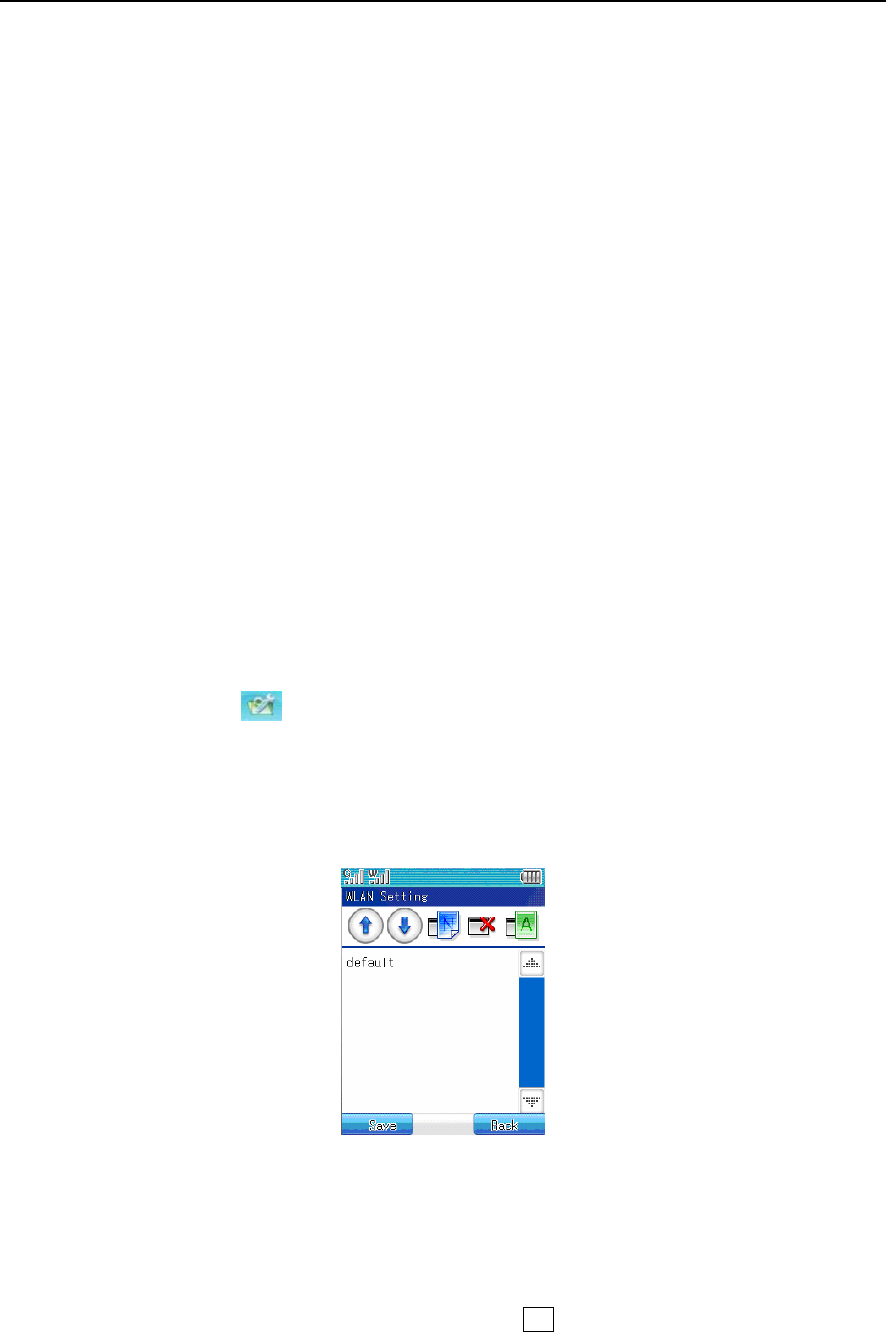
Paragon Wireless dual mode mobile phone user’s manual Page 32
♦ Block an international call except in your own country: If the item is selected, you can only
dial in country.
♦ Block all calls: If the item is selected the phone will not answer any incoming calls.
♦ Block incoming calls when roaming: If the item is chosen no incoming call will be accepted
while roaming across different GSM networks*.
♦ Cancel all call limits: If the item is chosen the system will cancel all call limits so that you
can dial and accept all calls.
Hint: The Call limit option requires network support and favorable network conditions.
*Note: The roaming here is roaming across systems that are roaming across different GSM
networks not across different areas.
6.9 Saving data
Allows you to save data and set the storing location in an audio, image and documents file. You can
choose mobile phone and MiniSD.
6.10 WLAN
When the phone is on standby, click “ParaWireless” to open the wireless network setting
window, or you can click the main menu under the standby screen. Open the main menu and
click the settings icon
. In the settings menu, select the Wireless LAN option to open the
WLAN settings list window.
WLAN network setting list window
The window can do the following functions: Move up, Move down, Create, Delete and Rename.
6.10.1 Create
In the wireless network setting list window, select CREATE to open the create configuration file
window, click the box under the name of the configuration files to open the text input window.
Input the file name for the newly created file. Click OK to return to the network setting list
window. Now the newly created file name will show in the wireless network settings list window.


















